
SEL-735
Power Quality and Revenue Meter
The SEL-735 offers high-accuracy metering combined with detailed power quality analysis. With data available at their fingertips, operators can easily identify power system anomalies and mitigate their impact.
For high-accuracy revenue metering applications, the SEL-735 exceeds ANSI C12.20 0.1 and IEC 62053-22 0.1 S accuracy class requirements over a wide current range. The SEL-735 maintains this accuracy through its entire service life, eliminating costs associated with field calibration. This makes the SEL-735 the premier choice for points of common coupling, interchanges, and critical loads.
With optional continuous waveform streaming, the SEL-735 precisely samples and sends waveform data from the power system at 3 kilosamples per second (ksps).
Starting At
$2,150Ensure Accurate Revenue Metering—Exceed ANSI C12.20 0.1 and IEC 62053-22 0.1 S accuracy class requirements with bidirectional, full four-quadrant energy metering. Many new metering installations, such as distributed generation, operate over a wide current range. The SEL-735 accurately reports energy even in the presence of harmonics and distorted waveforms and provides high accuracy over an extended operating range. The SEL-735 will meet Class 0.1 accuracy requirements for its entire service life.
Compensate for Errors in Instrument Transformers—Increase metering accuracy by compensating for instrument transformer errors. The SEL-735 interpolates six user-defined calibration points and corrects ratio and phase errors over the entire measurement range. You can decrease replacement and maintenance costs by compensating for each instrument transformer individually.
Measure and Report Reliable Power Quality Indicators—Ensure precise and reliable measurements with IEC 61000-4-30 Class A power quality compliance. You can size feeders appropriately, safeguard equipment, and plan upgrades using power quality indicators for predictive maintenance. The SEL-735 measures harmonics, interharmonics, flicker, power factor, voltage disturbances, K-factor, and other key power quality indicators.
Load Profile Data—Collect billing data with a simple-to-use load profile recorder that captures years of data. Independent load profile recorders in the SEL-735 allow simultaneous meter and power quality logging of up to 512 analog channels for up to 20 years. The SEL-735 can trend averages, minimums, maximums, changes, and snapshots at a rate as often as every three seconds.
Stream and Record Waveform Data—The SEL-735 captures every disturbance in your power system. Optional continuous waveform streaming precisely samples voltage and current signals at 3 ksps and sends the data to SEL Synchrowave software for visualization.
Record Voltage Sag, Swell, and Interruption (VSSI) Data—Enabled from the factory, the VSSI recorder time-stamps voltage excursions with up to 4 ms resolution and records indefinitely using an adaptive sampling rate. Settings include trigger thresholds from ±3 percent to ±100 percent of the actual value and an automatic recording duration dependent on the length of the voltage excursion.
Streamline Commissioning, Testing, and Daily Use—View real-time metered quantities, phasor diagrams, voltage and current waveforms, and more with the intuitive always-on touchscreen display. Quickly navigate between applications and folders, set complex passwords, and configure settings without connecting a laptop. Speed up accuracy testing by visualizing test pulses, accumulated energy, and instantaneous signals.
Bundle Hardware and Software—Automate data retrieval, quickly visualize data, and create custom reports with the enterprise data collection and reporting software bundle, which includes Synchrowave Reports software. This combination of hardware and software simplifies ordering and license management, eliminates base license fees, and allows utilities to incrementally purchase the software device license for that meter. View software bundling options here.
Minimize the cost of harmonic mitigation with continuous waveform recording
David Renfro from Infiniti Integration Services describes SEL continuous waveform recording as the arbiter of truth and as a method for capturing all disturbances without custom event trigger logic. Learn how he optimizes filter designs for harmonics caused by variable-speed motor drives.
Continuous waveform streaming system
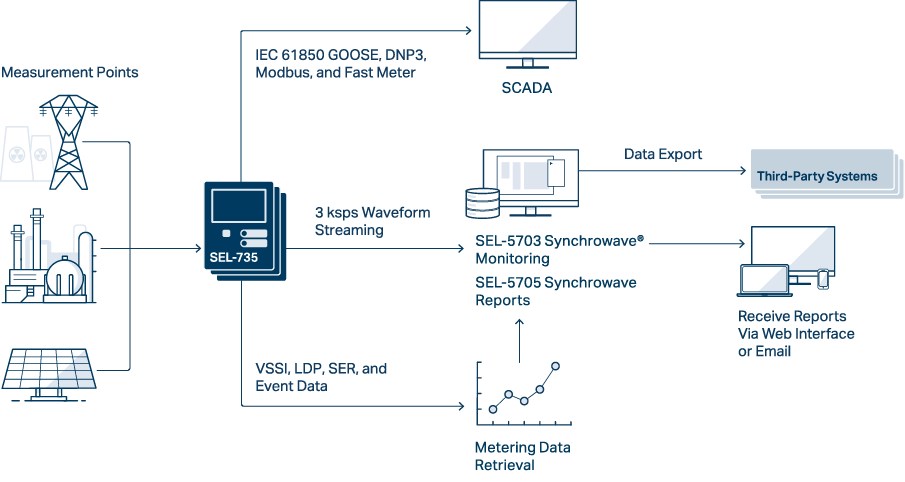
Features
- Front—Touchscreen Version
- Front—LCD Version
- Back
- Touchscreen—Real-Time Oscilloscope
- Touchscreen—Phasor Diagrams
- Touchscreen—Energy Metering
- Touchscreen—Test Mode
- Portable Power Quality Meter
- Easily Extractable Meter
- Outdoor Enclosure
-
- 1
Capacitive 5-inch (12.7 cm) color touchscreen
- 2
Continuous monitoring for all three power system phases; customizable screens that provide useful defaults, large fonts, and numerous choices for analog quantities
- 3
Folders and applications to access information
- 4
Six programmable LEDs
- 5
USB Type-C port
- 6
Simple Test Mode access
- 7
Customizable local controls
1234567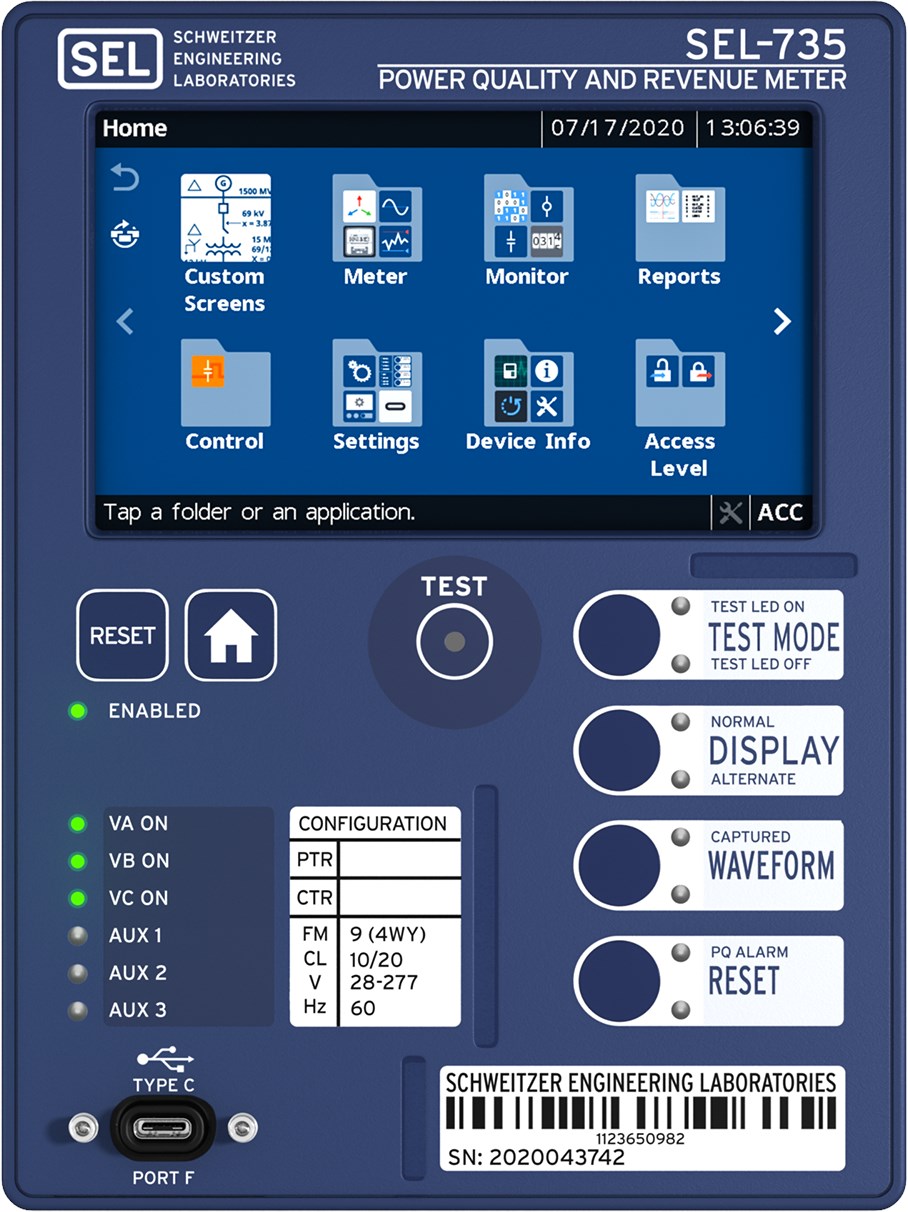
-
-
- 1
Customizable three-line or single-line display
- 2
Customizable scaling and formatting
- 3
Simple front-panel navigation
- 4
Six programmable LEDs
- 5
Customized local controls
- 6
ANSI Type II optical port or EIA-232 port
- 7
Custom nameplate and barcode
1234567
-
-
- 1
Power supply board: 2 inputs, 3 outputs
- 2
Main board: RJ45 copper or fiber-optic Ethernet, EIA-232, IRIG-B, EIA-232/-485
- 3
Communications board: EIA-485, telephone modem, EIA-232
- 4
Sealing provision
- 5
I/O board: 4 inputs, 4 outputs (solid-state or electromechanical); or 4 analog outputs, 4 solid-state outputs
- 6
CT and PT inputs board
123456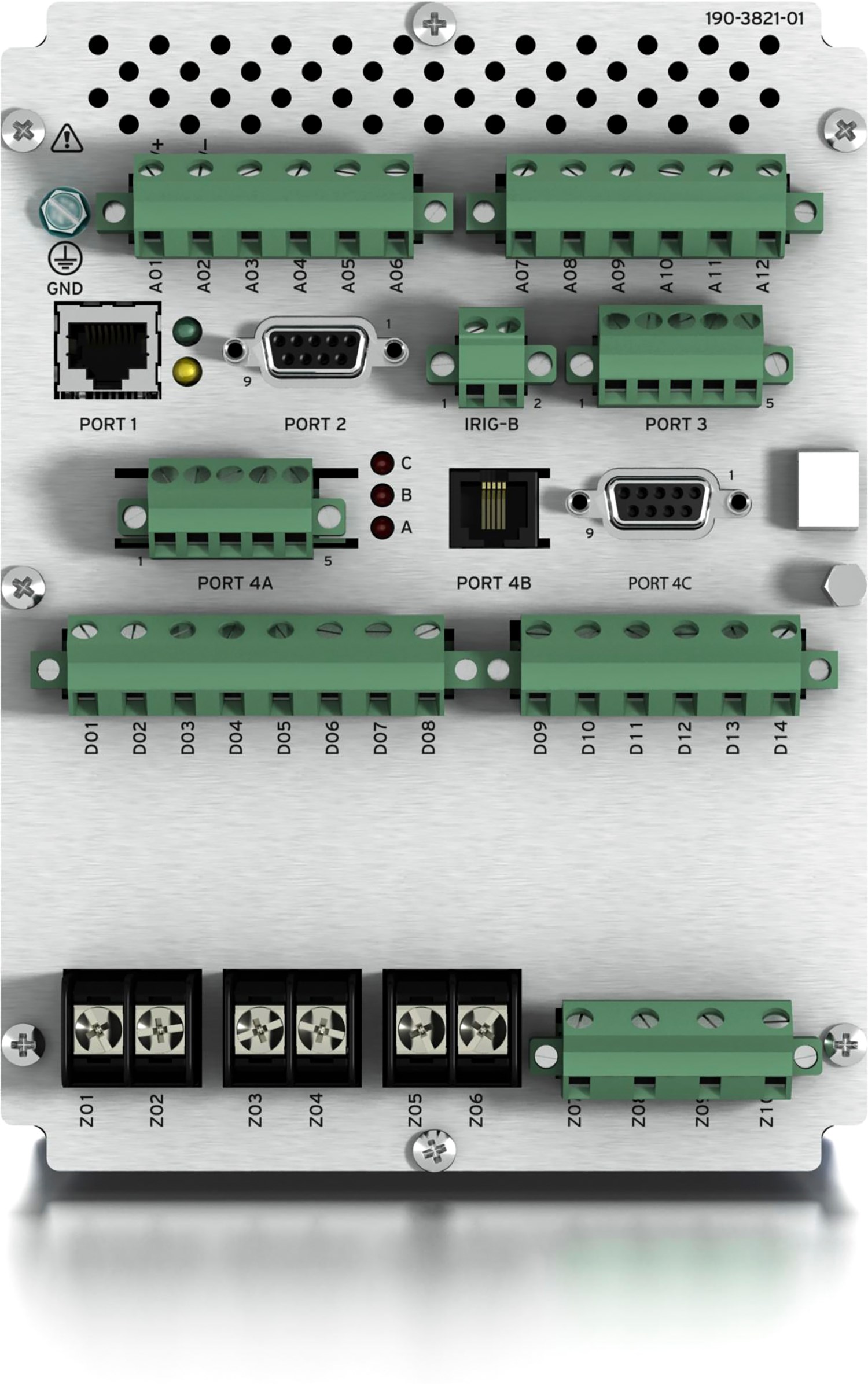
-
-
- 1
Display cycle-by-cycle voltage and current waveforms in real time. The Wave View feature offers oscilloscope-like functionality, improving your awareness of system distortions and allowing you to troubleshoot power quality issues that can affect sensitive equipment.
1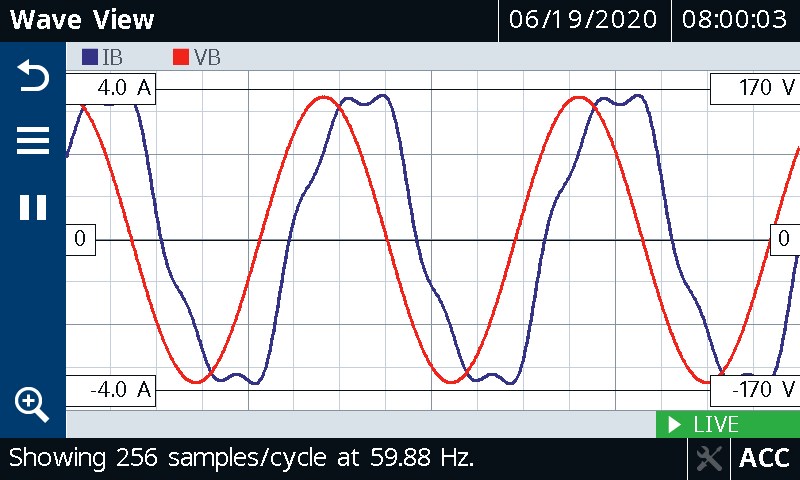
-
-
- 1
Analyze the real-time voltages and currents in a power system during balanced and unbalanced conditions. This allows you to verify that the system wiring is correct during commissioning, see changes in system conditions as loads vary, and more.
1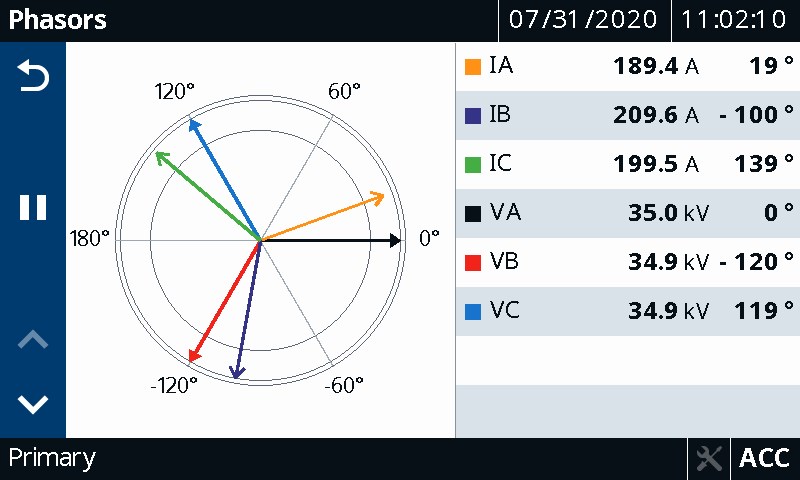
-
-
- 1
View the energy metering quantities imported and exported by the system. You can reset the energy values via the display and record the time and date of reset.
1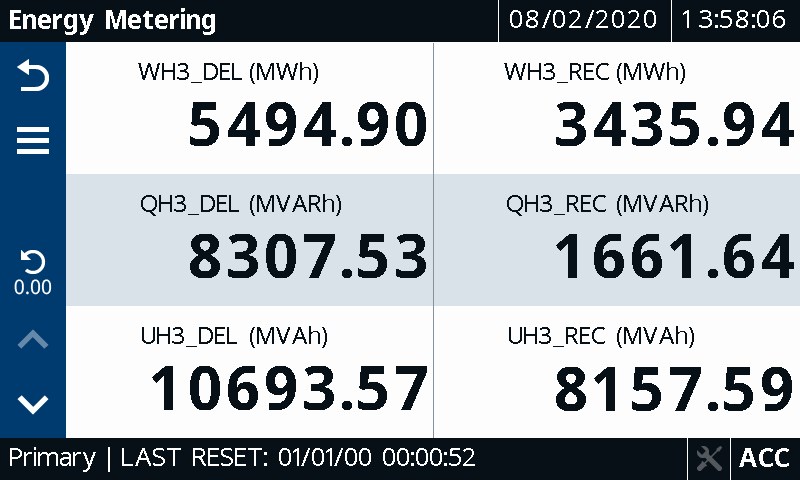
-
-
- 1
Speed up accuracy testing by visualizing test pulses, accumulated energy, and instantaneous signals. When in Test Mode, the SEL-735 freezes the billing quantities to isolate your test inputs from revenue billing.
1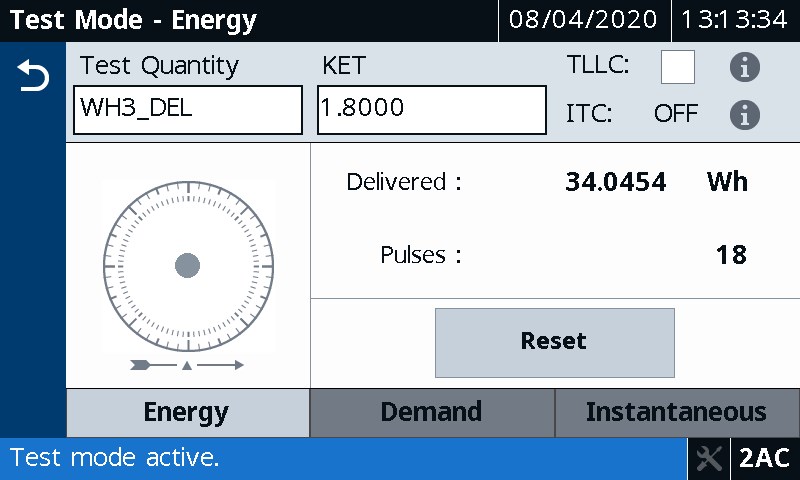
-
-
- 1
Monitor PQ anywhere with the rugged SEL-735 Portable Power Quality Meter. You can pinpoint PQ problems and energy consumption on subcircuits with clamp-on CTs and clip-on voltage leads. In addition, the portable meter lets you log years’ worth of data with 1 GB of onboard memory.
1
-
-
- 1
The easily extractable meter’s simple retrofit brackets replace draw-out meters. To extract the meter for field testing, you simply pull the quick-release latches and remove the disconnects.
1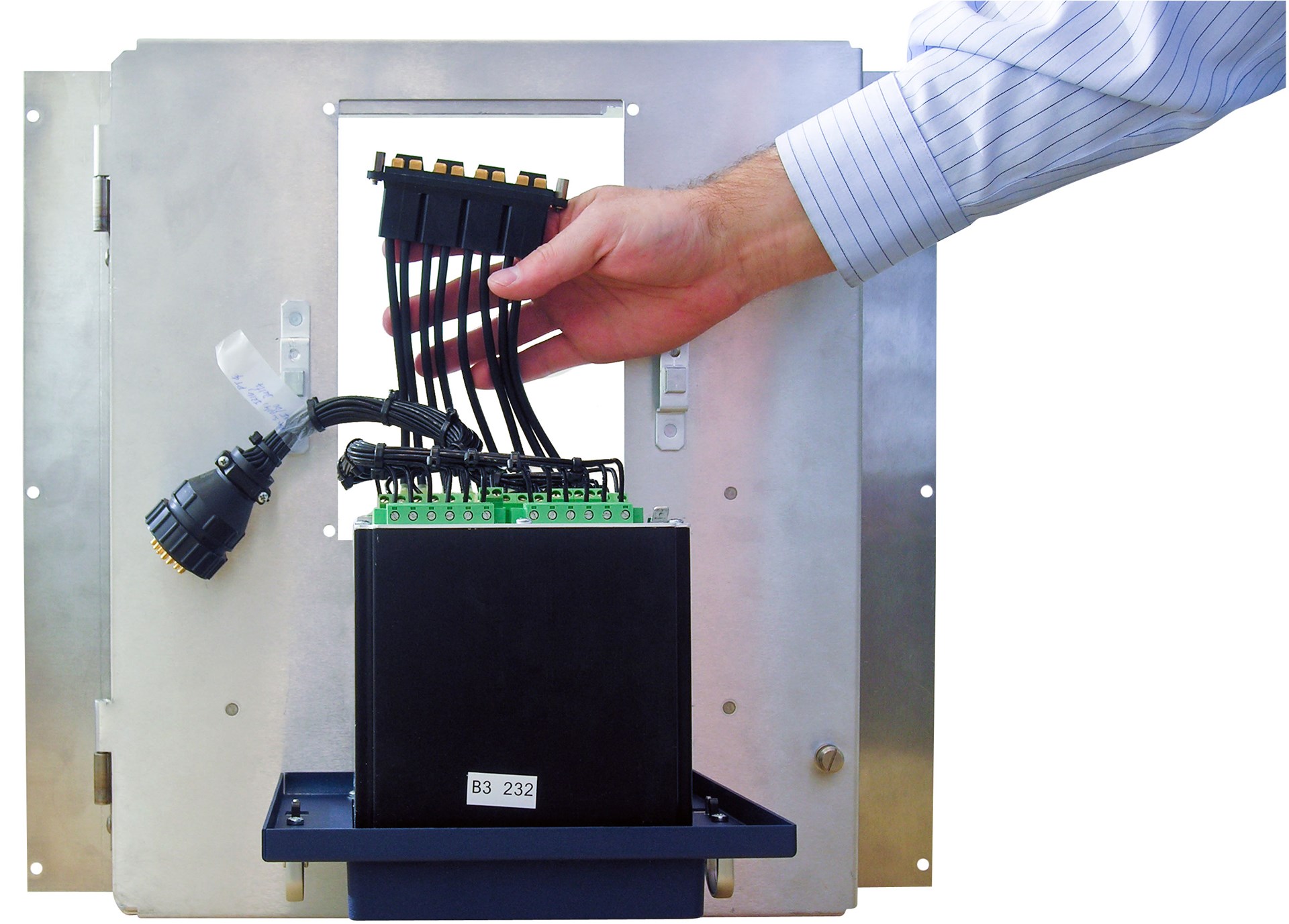
-
-
- 1
Replace socket meters with a low-cost enclosure and prewired FT-1 test switch. You can quickly install the meter with the support of thoughtful design details, such as DIN rails for accessories; a lockable, stainless-steel latching system; wall-mount brackets; and wire clamps. The fully sealed enclosure complies with NEMA 4X, IEC 529, and IP66 protection requirements.
1
-
Details
Accurate Metering
The SEL-735 exceeds the requirements of ANSI and IEC accuracy standards over a wide current range. Capable of reliable and precise metering even in the presence of harmonics, the SEL-735 exceeds the 0.1 accuracy class requirements of ANSI C12.20 and 0.1 S accuracy class for IEC 62053-22. Quality-focused manufacturing ensures that the meter will meet these accuracy requirements throughout its service life.
Load Profile Data Collection
You can collect billing data with a simple-to-use load profile recorder that captures years of data.
Advanced Integration
The SEL-735 integrates seamlessly into Itron MV-90 billing software, IEC 61850, DNP3, IEEE C37.118, Modbus, or SEL communications architectures. Multiple communications ports and protocols enable the SEL-735 to simultaneously communicate with up to ten devices.
IEEE C37.118.1a-2014 Synchrophasors—Collect real-time measurements of electrical quantities, then use these data to perform wide-area control, validate system models, determine stability margins, maximize stable system loading, detect islanding, record system-wide disturbances, and visualize dynamic system responses. The synchrophasors in the SEL-735 adhere to IEEE C37.118.1a-2014, making them ideal for applications requiring fast response times under dynamic conditions.
Instrument Transformer Compensation
The SEL-735 is the only SEL product to provide both angular and magnitude compensation for instrument transformer errors. Correct delays and errors on each phase to achieve high-performance system accuracy, even when using protection-grade transformers. The SEL-735 is equipped with the powerful combination of IEEE C37.118 and Instrument Transformer Compensation (ITC), so you can choose to apply correction at either the synchrophasor interface or all metering interfaces, providing flexibility for many applications.
IEC 61850 GOOSE and MMS
Using IEC 61850 GOOSE, the SEL-735 can communicate peer to peer with another device to exchange metering, power quality, or control data in real time over Ethernet. Or, it can use MMS to report to an MMS client, such as a SCADA master.
Transformer and Line-Loss Compensation
By entering transformer nameplate and line impedance information directly into the meter, you can automatically compensate for transformer or line losses and move the billing point.
Time-of-Use (TOU) Metering
You can report flexible, time-differentiated energy and demand registers with multiple day types, rates, and seasons as well as a 20-year programmable calendar.
Predictive Demand
With the predictive demand function, you can monitor accumulated demand and alarm when the demand exceeds a user-defined limit. The SEL-735 can then shut down loads or peak-shave with generation to avoid demand charges. The predictive demand alarm is available through IEC 61850, Modbus, DNP3, Mirrored Bits communications, and the front-panel LEDs.
Software Integration Solutions
- Configure Meters—acSELerator QuickSet SEL-5030 Software is an easy-to-use yet powerful tool with template design capabilities for easy, consistent settings and applications to help you get the most out of your SEL meter. Download QuickSet now.
- Access Metering Data Conveniently—SEL-5703 Synchrowave Monitoring provides real-time and historic trending and archiving from events captured by the SEL-735. Synchrowave Reports lets you visualize high-resolution power system data and generate reports.
- Analyze Event Data—SEL-5601-2 synchroWAVe Event Software displays SEL relay event reports and COMTRADE files, allowing you to easily analyze and diagnose relay behavior during a power system fault.
- Take Action on Metering Data—Synchrowave Reports software visualizes the metering data collected and stored by SEL data retrieval software. With Synchrowave Reports, you can quickly analyze data, identify usage trends, and diagnose system problems.
- Integrate Data Reporting—Representational state transfer (REST) application programming interfaces (APIs) integrate with enterprise-level systems, such as energy management systems and billing systems. Contact SEL for more details.

Basic Power Quality (PQ) Metering Features
- 128 MB of recording memory
- 16 channels of energy and PQ trending
- 16 samples-per-cycle waveform capture
- 15th-order harmonic metering
- 270 VSSI summary events
- EIA-232 Includes Port 2 EIA-232 Standard (Slot B)

Basic Power Quality (PQ) Metering Features
- 128 MB of recording memory
- 16 channels of energy and PQ trending
- 16 samples-per-cycle waveform capture
- 15th-order harmonic metering
- 270 VSSI summary events
- EIA-485 Includes Port 2 EIA-232 Standard (Slot B)

Intermediate PQ Metering Enhancements From Basic
- 256 MB of recording memory
- 192 channels of energy and PQ trending
- 128 samples-per-cycle waveform capture
- 63rd-order harmonic metering
- Flicker measurement
- IEC 61850

Advanced PQ Metering Enhancements From Intermediate
- 1 GB of recording memory
- 512 channels of energy and PQ trending
- 512 samples-per-cycle waveform capture
- 600 VSSI summary events
- Wave View
- Power harmonics
- Interharmonics
- Vertical Panel Mount With EIA-232 Port

Advanced PQ Metering Enhancements From Intermediate
- 1 GB of recording memory
- 512 channels of energy and PQ trending
- 512 samples-per-cycle waveform capture
- 600 VSSI summary events
- Wave View
- Power harmonics
- Interharmonics
- Horizontal Panel Mount With EIA-232 Port

Advanced PQ Metering With Touchscreen
Enhancements from Advanced Monochromatic Meter:
- 5-inch color touchscreen display
- Front USB-C port
- Enterprise data collection and reporting bundle

Advanced PQ Metering With Touchscreen and Portable Case
- Portable package for convenient PQ monitoring
- 5-inch color touchscreen display
- Front USB-C port
- Enterprise data collection and reporting bundle
Minimum Software Version
| Product | Revision | Z Number | acSELerator QuickSet Version | SEL Grid Configurator Version |
|---|---|---|---|---|
| SEL-735 | R209-V0 | 104 | 7.4.4.0 | |
| SEL-735 | R208-V1 | 103 | 7.3.0.4 | |
| SEL-735 | R208-V0 | 103 | 7.3.0.4 | |
| SEL-735 | R207-V6 | 102 | 6.10.3.0 | |
| SEL-735 | R207-V5 | 102 | 6.10.3.0 | |
| SEL-735 | R207-V4 | 102 | 6.10.3.0 | |
| SEL-735 | R207-V3 | 102 | 6.10.3.0 | |
| SEL-735 | R207-V2 | 102 | 6.10.3.0 | |
| SEL-735 | R207-V1 | 102 | 6.10.3.0 | |
| SEL-735 | R207-V0 | 102 | 6.10.3.0 | |
| SEL-735 | R206-V4 | 102 | 6.10.3.0 | |
| SEL-735 | R206-V3 | 102 | 6.10.3.0 | |
| SEL-735 | R206-V2 | 102 | 6.10.3.0 | |
| SEL-735 | R206-V1 | 102 | 6.10.3.0 | |
| SEL-735 | R206-V0 | 102 | 6.10.3.0 | |
| SEL-735 | R205-V2 | 102 | 6.10.3.0 | |
| SEL-735 | R205-V1 | 102 | 6.10.3.0 | |
| SEL-735 | R205-V0 | 102 | 6.10.3.0 | |
| SEL-735 | R203-V3 | 101 | 6.8.2.0 | |
| SEL-735 | R203-V2 | 101 | 6.8.2.0 | |
| SEL-735 | R203-V1 | 101 | 6.8.2.0 | |
| SEL-735 | R203-V0 | 101 | 6.8.2.0 | |
| SEL-735 | R201-V4 | 100 | 6.7.2.2 | |
| SEL-735 | R201-V3 | 100 | 6.7.2.2 | |
| SEL-735 | R201-V2 | 100 | 6.7.2.2 | |
| SEL-735 | R201-V1 | 100 | 6.7.2.2 | |
| SEL-735 | R201-V0 | 100 | 6.7.2.2 | |
Firmware revision for units manufactured on or after 7/17/2018. Please contact an Application Engineer for further assistance if needed. | ||||
| SEL-735 | R119-V1 | 011 | 6.6.0.0 | |
| SEL-735 | R119-V0 | 011 | 6.6.0.0 | |
| Firmware revision for units manufactured prior to 7/17/2018. Please contact an Application Engineer for further assistance if needed. | ||||
| SEL-735 | R118-V1 | 011 | 6.6.0.0 | |
| Supports Forms 5, 36, and 9 | ||||
| SEL-735 | R117-V2 | 010 | 6.6.0.0 | |
| Supports Forms 5, 36, and 9 | ||||
Videos
Video Playlists
Metering Theory and Fundamentals
- Power Quality Theory
- SEL-735 Power Quality and Revenue Meter—Transformer and Line-Loss Compensation
How-to Commission the SEL-735 Meter
- SEL-735: Change Phase Rotation
- SEL-735: Form 5 Accuracy Testing
- SEL-735: Meter Form Change
- How to Surface Mount the SEL-735 Meter
- How to Set SEL-735 Power Quality and Revenue Meter
- How to Use SEL Easily Extractable Meters
SEL-735 Meter Multifunction Display
- SEL-735 Visualize System Losses
- How to Set the SEL-735 With Color Touchscreen Display-Basic Settings
- How to Use SEL-735 With Color Touchscreen Display-Overview
Meter Reporting and Analysis
- How to Use SEL-735 WAVE VIEW
- How to Use acSELerator Meter Reports SEL-5630 Software
- Customizing Reports in acSELerator Meter Reports Software
Meter Communication Settings
- How to Set the SEL-735 Meter for Itron MV-90 Communication
- How to Set the SEL-735 Meter With DNP Map Settings
Latest Firmware Versions
There are no firmware versions available for this product.
| Product | Revision | Firmware ID | Date Available | Serial Number |
|---|---|---|---|---|
| SEL-735 | R209-V1 | SEL-735-R209-V1-Z104101-D20250228 | 3/7/25 | ~3250690001 |
| SEL-735 | R119-V2 | SEL-735-R119-V2-Z011008-D20230323 | 4/3/23 | ~1230930001 or ~3230930001 |
The Firmware IDs for older versions of the firmware can typically be found in Appendix A of the instruction manual.
Minimum Software Version
| Product | Revision | Z Number | acSELerator QuickSet Version | SEL Grid Configurator Version |
|---|---|---|---|---|
| SEL-735 | R209-V0 | 104 | 7.4.4.0 | |
| SEL-735 | R208-V1 | 103 | 7.3.0.4 | |
| SEL-735 | R208-V0 | 103 | 7.3.0.4 | |
| SEL-735 | R207-V6 | 102 | 6.10.3.0 | |
| SEL-735 | R207-V5 | 102 | 6.10.3.0 | |
| SEL-735 | R207-V4 | 102 | 6.10.3.0 | |
| SEL-735 | R207-V3 | 102 | 6.10.3.0 | |
| SEL-735 | R207-V2 | 102 | 6.10.3.0 | |
| SEL-735 | R207-V1 | 102 | 6.10.3.0 | |
| SEL-735 | R207-V0 | 102 | 6.10.3.0 | |
| SEL-735 | R206-V4 | 102 | 6.10.3.0 | |
| SEL-735 | R206-V3 | 102 | 6.10.3.0 | |
| SEL-735 | R206-V2 | 102 | 6.10.3.0 | |
| SEL-735 | R206-V1 | 102 | 6.10.3.0 | |
| SEL-735 | R206-V0 | 102 | 6.10.3.0 | |
| SEL-735 | R205-V2 | 102 | 6.10.3.0 | |
| SEL-735 | R205-V1 | 102 | 6.10.3.0 | |
| SEL-735 | R205-V0 | 102 | 6.10.3.0 | |
| SEL-735 | R203-V3 | 101 | 6.8.2.0 | |
| SEL-735 | R203-V2 | 101 | 6.8.2.0 | |
| SEL-735 | R203-V1 | 101 | 6.8.2.0 | |
| SEL-735 | R203-V0 | 101 | 6.8.2.0 | |
| SEL-735 | R201-V4 | 100 | 6.7.2.2 | |
| SEL-735 | R201-V3 | 100 | 6.7.2.2 | |
| SEL-735 | R201-V2 | 100 | 6.7.2.2 | |
| SEL-735 | R201-V1 | 100 | 6.7.2.2 | |
| SEL-735 | R201-V0 | 100 | 6.7.2.2 | |
Firmware revision for units manufactured on or after 7/17/2018. Please contact an Application Engineer for further assistance if needed. | ||||
| SEL-735 | R119-V1 | 011 | 6.6.0.0 | |
| SEL-735 | R119-V0 | 011 | 6.6.0.0 | |
| Firmware revision for units manufactured prior to 7/17/2018. Please contact an Application Engineer for further assistance if needed. | ||||
| SEL-735 | R118-V1 | 011 | 6.6.0.0 | |
| Supports Forms 5, 36, and 9 | ||||
| SEL-735 | R117-V2 | 010 | 6.6.0.0 | |
| Supports Forms 5, 36, and 9 | ||||
Instruction Manuals
Sales Resource Central access is required to view the content in this tab.
Sales Resource Central735 - Software Tab
Configuration
acSELerator QuickSet SEL-5030 Software
QuickSet is a tool for engineers and technicians to quickly and easily configure, commission, and manage power system devices. QuickSet includes a Graphical Logic Editor and a device template tool to reduce configuration time and streamline deployment.
Learn more and download on the QuickSet software page.
acSELerator Architect SEL-5032 Software
Architect allows users to configure and document IEC 61850 systems that include GOOSE, Sampled Values (SV), or Manufacturing Message Specification (MMS) communications. Architect automatically compares SCL files with IEC 61850 requirements to ensure standard compliance.
Learn more and download on the Architect software page.
Automated Data Collection
SEL Data Management and Automation (DMA) Application Suite
Available on the Blueframe platform, DMA applications automatically collect, store, and manage device-specific information like oscillography, Sequence of Events (SOE) data, device settings, and property information. They also provide automated password rotation and streamlined device audits.
Learn more on the DMA software page.
Visualization and Analysis
SEL-5601-2 synchroWAVe Event Software
Synchrowave Event is an easy-to-use event report analytic software that helps engineers diagnose the cause of power system disturbances, including faults.
Learn more and download on the synchroWAVe Event software page.
SEL-5705 Synchrowave Reports
Synchrowave Reports automates reporting of metering and power quality data via email or web browser. Quickly identify trends, harmonic disturbances, and other power quality concerns to drive planning, operating, and accounting decisions that will increase efficiency and reduce costs.
Learn more and download on the Sychrowave Reports software page.
735 - Software Bundling Options Tab
The table below indicates the software and features included in the Meter Data, Power Quality, and Energy and Power Monitoring ordering options.
| Meter Data Option | Power Quality Option | Energy and Power Monitoring Option | |
|---|---|---|---|
| acSELerator Team1 | |||
| Event and SER collection | |||
| LDP and VSSI collection | |||
| Synchrowave Reports | Meter Data Reports | Power Quality Reports | Power Quality Reports |
| Device Overview | |||
| SER | |||
| LDP | |||
| VSSI | |||
| Signals or WAGES | |||
| IEEE 519 Compliance Report | |||
| Synchrowave Monitoring | Trending and Archiving Package | Power Monitoring Package | |
| Phasor Measurement Unit (PMU) | |||
| Continuous Waveform Receiving | |||
| Time-Series Historian | |||
| Calculations | |||
| Software PMU | |||
| Virtual Metering | |||
| Visualization | |||
| Data Export | |||
| Notifications/Alarms | |||
| Oscillation Detection | |||
| Disturbance Detection | |||
| PT Failure Detection | |||
| Threshold Monitoring |
1Both Meter Data and Power Quality options are available without a Team license if an application already has Team software available.
SEL-734 and SEL-735 Product Feature Comparison
The SEL-734 Revenue Meter is no longer in production. SEL recommends selecting the SEL-735 in place of the SEL-734.
SEL-735 Power Quality and Recording Options
Choose from three power quality options to fit any application and budget.
| Feature | Basic | Intermediate | Advanced |
|---|---|---|---|
| General | |||
| Display | Customizable three-line or single-line display | Customizable three-line or single-line display | Customizable three-line or single-line display; 5-inch 800 × 480 color touchscreen display* |
| Front Port | ANSI Type II optical port or EIA-232 port | ANSI Type II optical port or EIA-232 port | ANSI Type II optical port or EIA-232 port; Type-C USB* |
| Memory | 128 MB | 256 MB | 1 GB |
| Max Harmonic Order | 15th | 63rd | 63rd |
| Interharmonic Quantities | No | No | Yes |
| Harmonic Angles | No | No | Yes |
| Power Harmonics | No | No | Yes |
| Waveform Capture | |||
| Samples Per Cycle | 16 | 16, 128 | 16, 128, 512 |
| Duration (cycles) | 15 | 15–600 | 15–600 |
| Number of Events | 256 | 33–6,200 | 101–10,000 |
| COMTRADE Reports | Yes | Yes | Yes |
| Wave View Oscillography | No | No | Yes |
| Continuous Waveform Streaming to Synchrowave | Upgradable | Yes | Yes |
| Load Profile Data | |||
| Recorders × Channels | 1 × 16 | 12 × 16 | 32 × 16 |
| Acquisition Rates | 1–120 min | 3–59 s, 1–120 min | 3–59 s, 1–120 min |
| Storage Duration | 0–10 years, varies with acquisition rate and number of channels used | 0–20 years, varies with acquisition rate and number of channels used | 0–20 years, varies with acquisition rate and number of channels used |
| Example Duration | 10 years for 16 channels logged every 10 min | 20 years for 16 channels logged every 10 min | 20 years for 16 channels logged every 10 min |
| Voltage Sag, Swell, Interruption (VSSI) Recorder | |||
| Typical Number of Summary Events | 270 | 270 | 600 |
| Number of Detailed Rows | 60,000 | 60,000 | >130,000 |
| Minimum Disturbance Duration | 1/4 cycle | 1/4 cycle | 1/4 cycle |
| Sampling Rate | 4 samples/cycle–1 sample/day, adaptive | 4 samples/cycle–1 sample/day, adaptive | 4 samples/cycle–1 sample/day, adaptive |
| Sequential Events Recorder (SER) | |||
| Number of Events | >80,000 | >80,000 | >80,000 |
| Number of Channels Monitored | ≤72 | ≤72 | ≤72 |
| IEC 61000-4-30 PQ Compliance | |||
| 150/180-Cycle, 10-Minute, 2-Hour | - | Class A | Class A |
| Flicker | - | Class A (10-min, 2-hr updates) | Class A (1-min, 10-min, 2-hr updates) |
| Voltage Harmonics | - | - | Class A |
| Current Harmonics | - | - | Class A |
*Optional feature
.png?n=63830392539000)



.png?n=63740626385000)

.png?n=63648702155000)


.jpg?n=63799807582000&preset=size-col-10&bp=lg)
.jpg?n=63871279294000&preset=size-col-10&bp=lg)