.png?n=63845173465000&preset=size-col-8&bp=lg)
SEL Data Management and Automation (DMA)
Blueframe Application Suite
SEL DMA applications are designed to automatically collect, store, and manage device-specific information to simplify day-to-day management of your system of devices and to support compliance. Automate and accelerate the collection of oscillography, Sequence of Events (SOE), device settings, property information, and other device files and reports. DMA applications also provide automated password rotation and streamline device audits through custom summary reports to identify device changes. You can deploy DMA applications across substation or regional installations or centralize them at a corporate installation, depending on the number of devices and system performance requirements.
The DMA application suite currently includes multiple orderable packages: the Disturbance Monitoring package, the Configuration Monitoring package, the Credential Management package, the Meter Monitoring package (coming soon), and the Custom Monitoring package.
DMA software runs as secure, modular applications on SEL Blueframe, a specialized software platform for operational technology (OT) systems. Blueframe can be deployed on SEL rugged computing platforms (SEL-3350, SEL-3355, and SEL-3360) or virtualized on other server-grade hardware through a contract agreement. For more information about virtual deployments, contact your local support.
SEL Automated Data Collection Solutions Comparison
The price noted below is for a single package.
Starting At
$6,340Automated IED Data Collection and Access—Aggregate different IED data in a centralized location using customized automated data collection plans. You can easily access the collected data through the Blueframe secure role-based web portal from anywhere in your system that shares the same LAN.
Simplify Data Collection From Distributed Devices—Improve efficiency and the speed of data collection from devices dispersed across wide distances with DMA applications that automate the collection of information, such as new events, SOE information, and settings and properties, using set periodic schedules. The DMA applications centrally store this information for secure and easy access by personnel tasked with understanding device status.
Monitor Device Changes—When settings, firmware, or device status information changes, quickly assess the state of your system and utilize collected data to compare for differences with your settings management software.
Expedite Root Cause Analysis—Accelerate root-cause analysis and generate reports for incident archiving with the Disturbance Monitoring Archive. This application allows you to quickly identify and access important events by type, device, location, or time, such as oscillographic event data that are beneficial for monitoring the system, fault analysis, and troubleshooting purposes.
Applications
Features
- DMA Application Suite
- Disturbance Monitoring
- Disturbance Monitoring Archive
- Configuration Monitoring
- Configuration Monitoring Archive
- Credential Management
- Credential Management Archive
- Meter Monitoring
- Meter Monitoring Archive
- Custom Monitoring
- Custom Monitoring Archive
- DMA Tools
-
- 1
Resource Management
The DMA suite utilizes resource configurations and connections defined in Blueframe’s Resource Management.
- 2
Role-Based Access
Applications within Blueframe inherit the permissions and roles assigned to them. This means user access can be defined on a need-to-know basis.
- 3
Automated and Scheduled Collection
Data collection is defined on a reoccurring and predefined schedule to ensure efficient data collection to a common location for user access.
123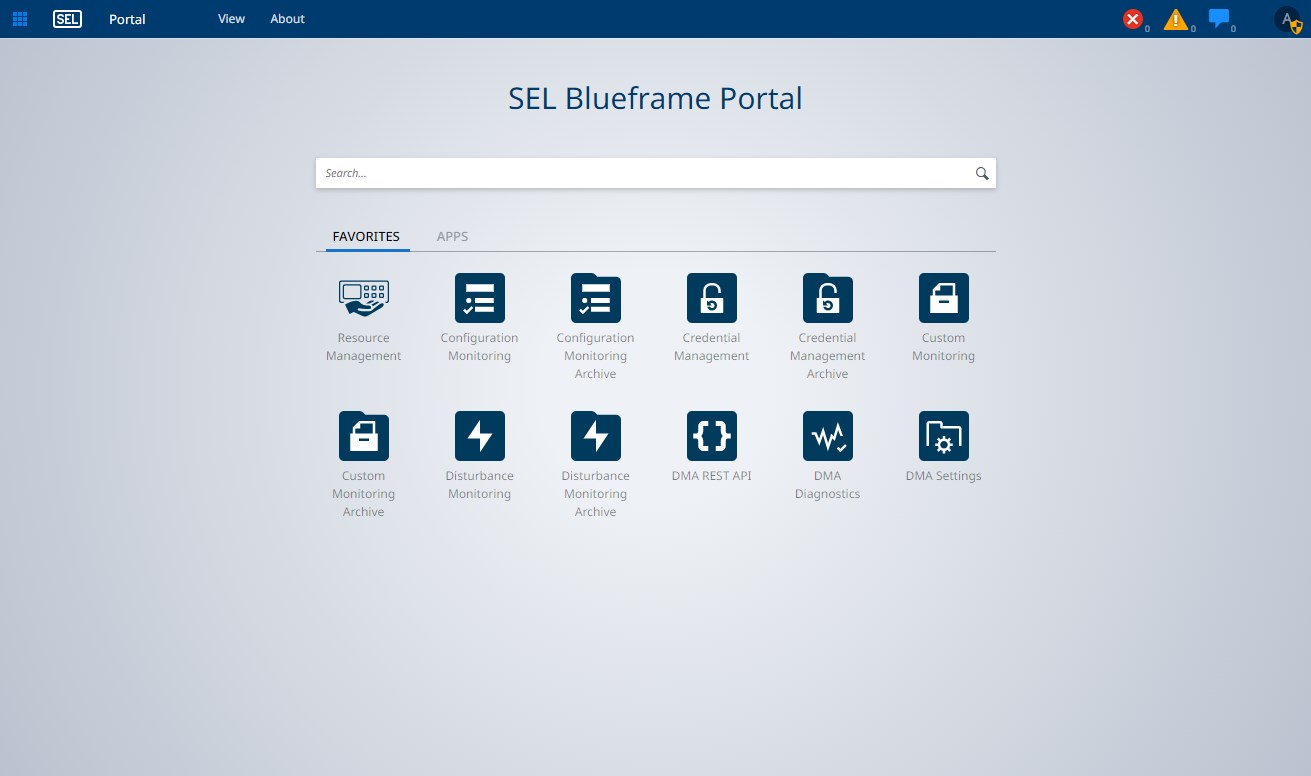
-
-
- 1
Schedule Oscillography and SOE Collection
Configure DMA to communicate automatically with Blueframe resources to collect new event data.
- 2
Listen for Notifications
DMA can listen for notifications from supported resources that new data is available for collection, expediting fault retrieval.
- 3
Publish and Centralize Data
Publish collected data from one Blueframe instance to another or from Blueframe instances to an HTTPS server. This supports aggregating data from dispersed Blueframe instances to a central Blueframe instance or other receiving server. Additionally, configure automated email notifications when new data are collected.
123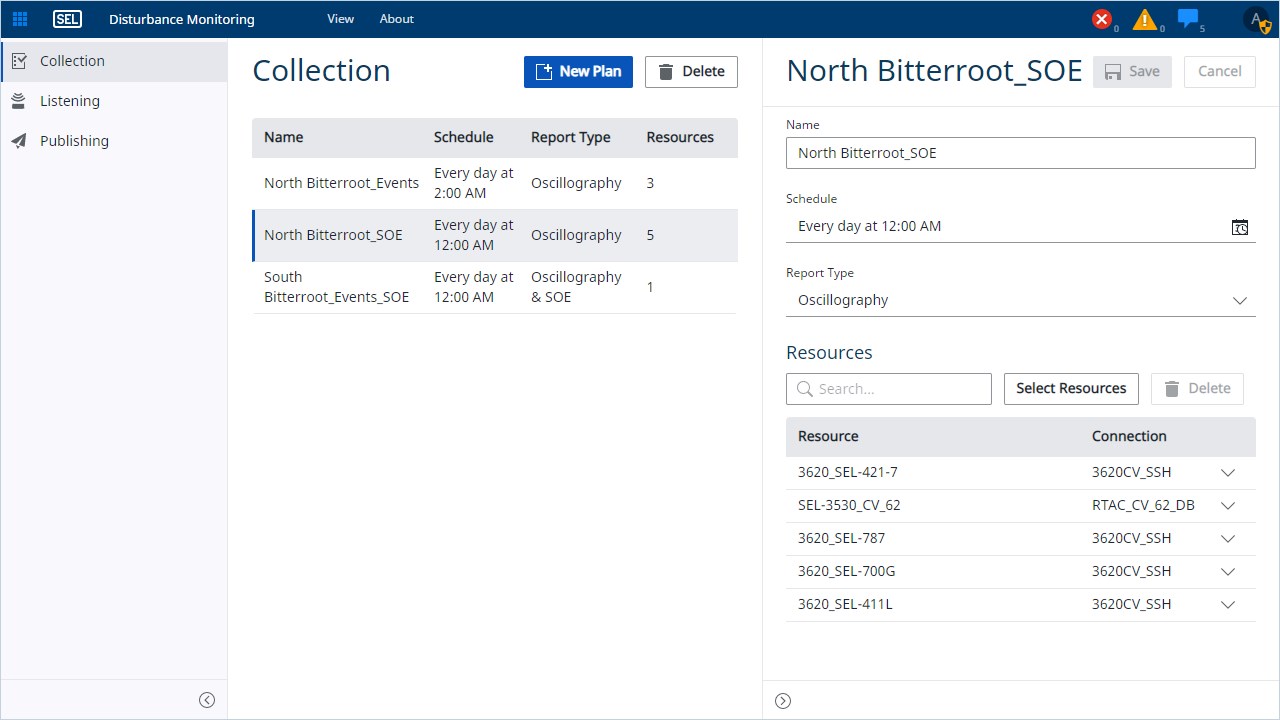
-
-
- 1
Generate Reports
Configure reports to display oscillography and SOE data for selected resources to support fault analysis.
- 2
Download Records
Download and save records to support incident reporting and tracking.
- 3
Synchrowave Event Express
View oscillography records with the included event viewing tool.
123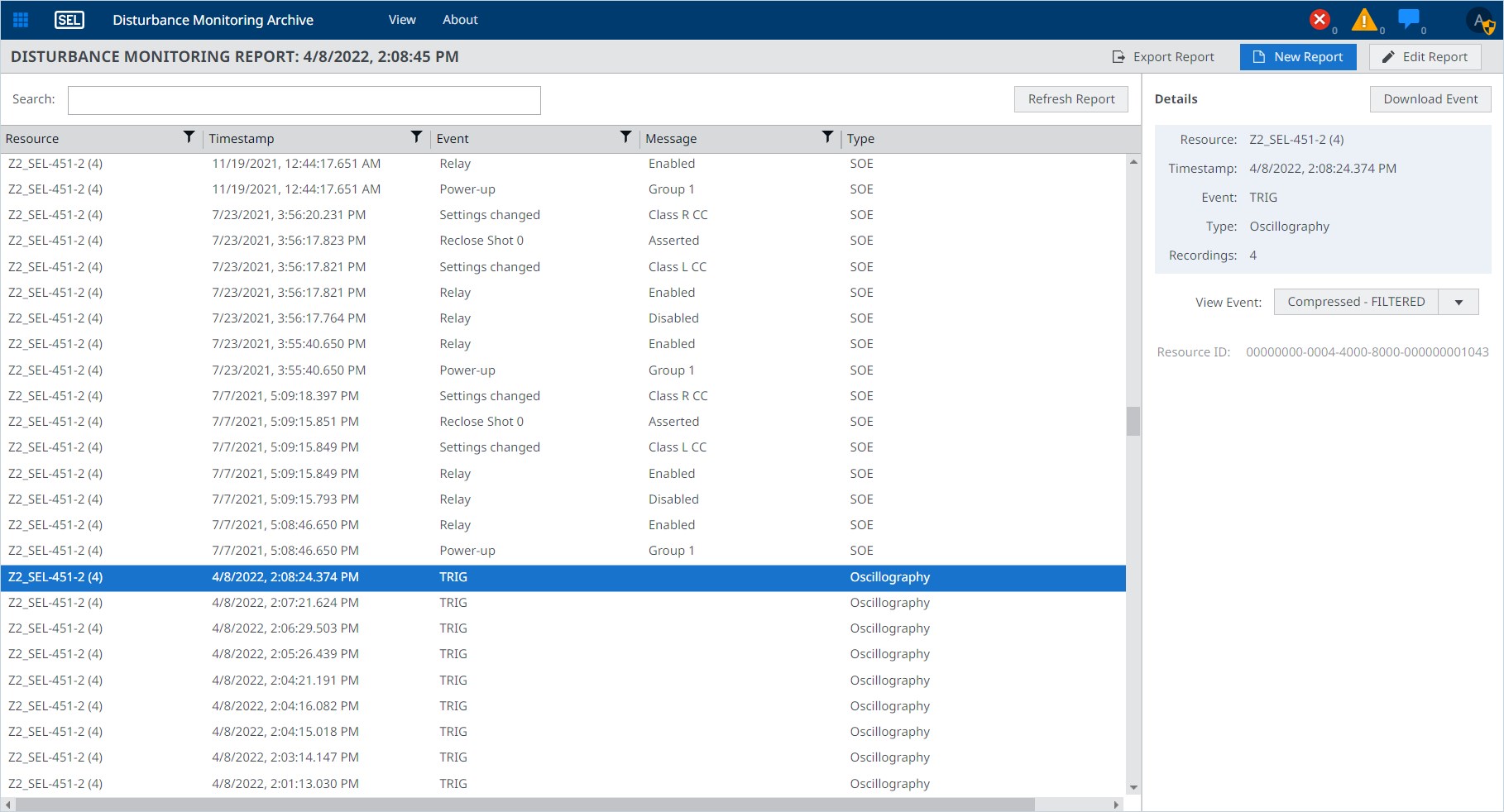
-
-
- 1
Schedule Settings and Property Collection
Configure DMA to communicate automatically with Blueframe resources to collect new configuration data and identify when changes have occurred on monitored devices.
- 2
Publish and Centralize Data
Publish collected data from one Blueframe instance to another or from Blueframe instances to an HTTPS server. This supports aggregating data from dispersed Blueframe instances to a central Blueframe instance or other receiving server. Additionally, configure automated email notifications when new data are collected.
12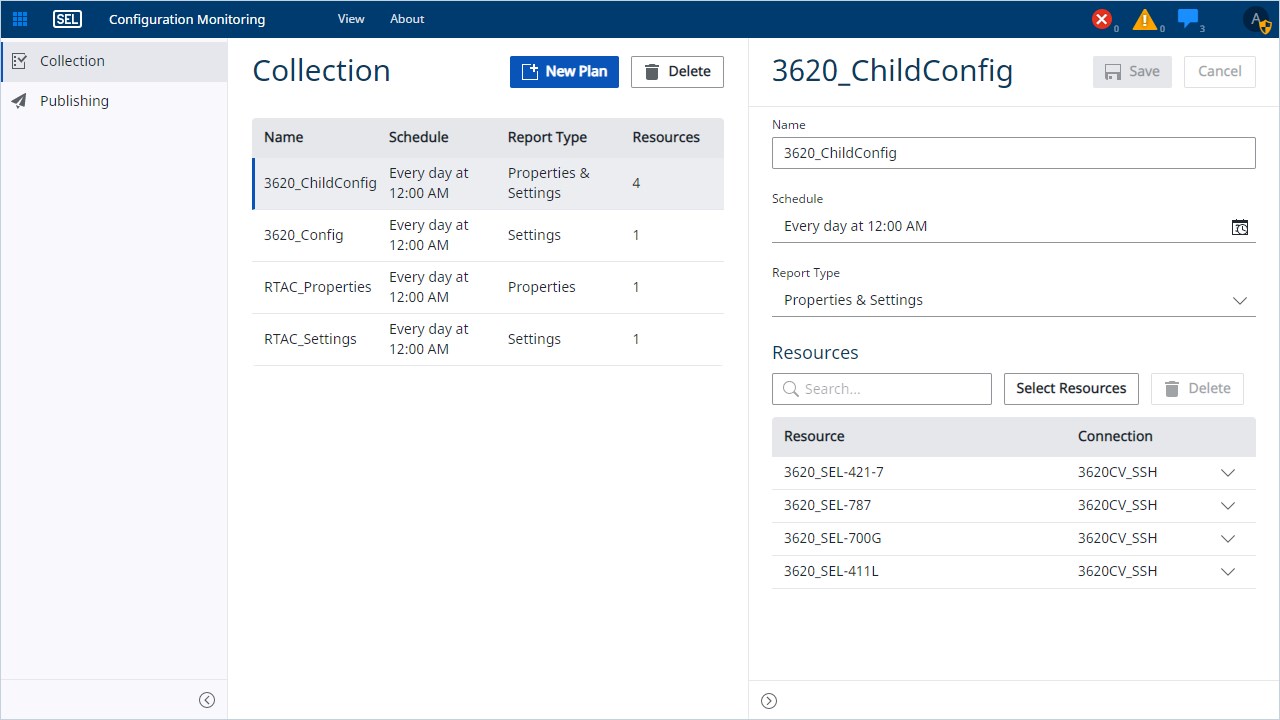
-
-
- 1
Identify Changes to Settings and Properties
Build a report to help identify when resource configuration has changed. Detected changes can then be evaluated to understand if they were intentional or not.
- 2
Download Configuration
DMA gathers a full set of resource configurations, which enables full use in the respective resources’ configuration software. For example, SEL Real-Time Automation Controller (RTAC) settings are collected as a project file that can be opened in acSELerator RTAC SEL-5033 Software.
12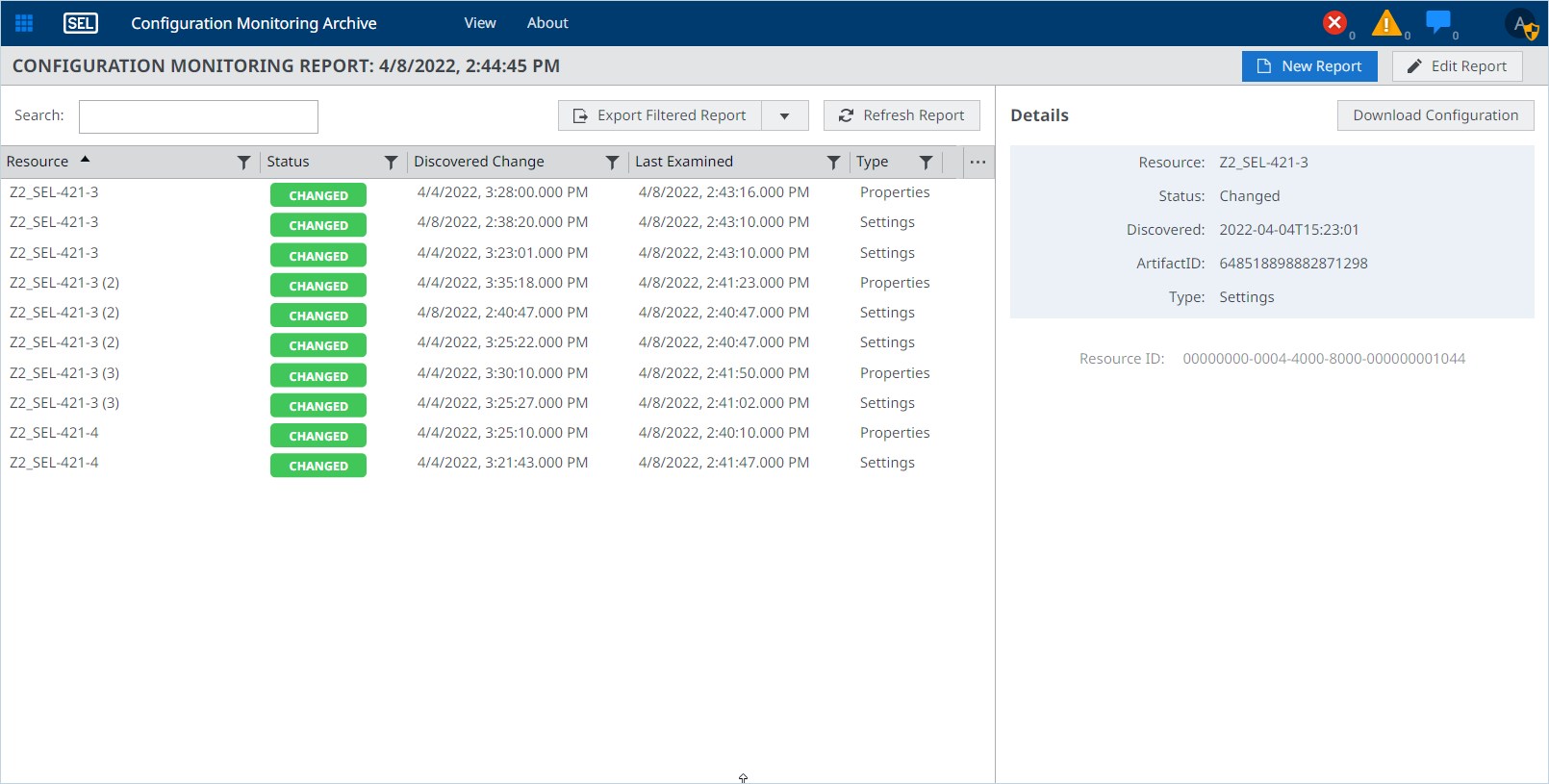
-
-
- 1
Schedule Password Rotation
Configure DMA to communicate automatically with Blueframe resources to rotate passwords to a randomly assigned password.
- 2
Select Method of Password Rotation
Configure plans to either rotate passwords directly or initiate password rotation and collect proxy reports through SEL security gateways.
12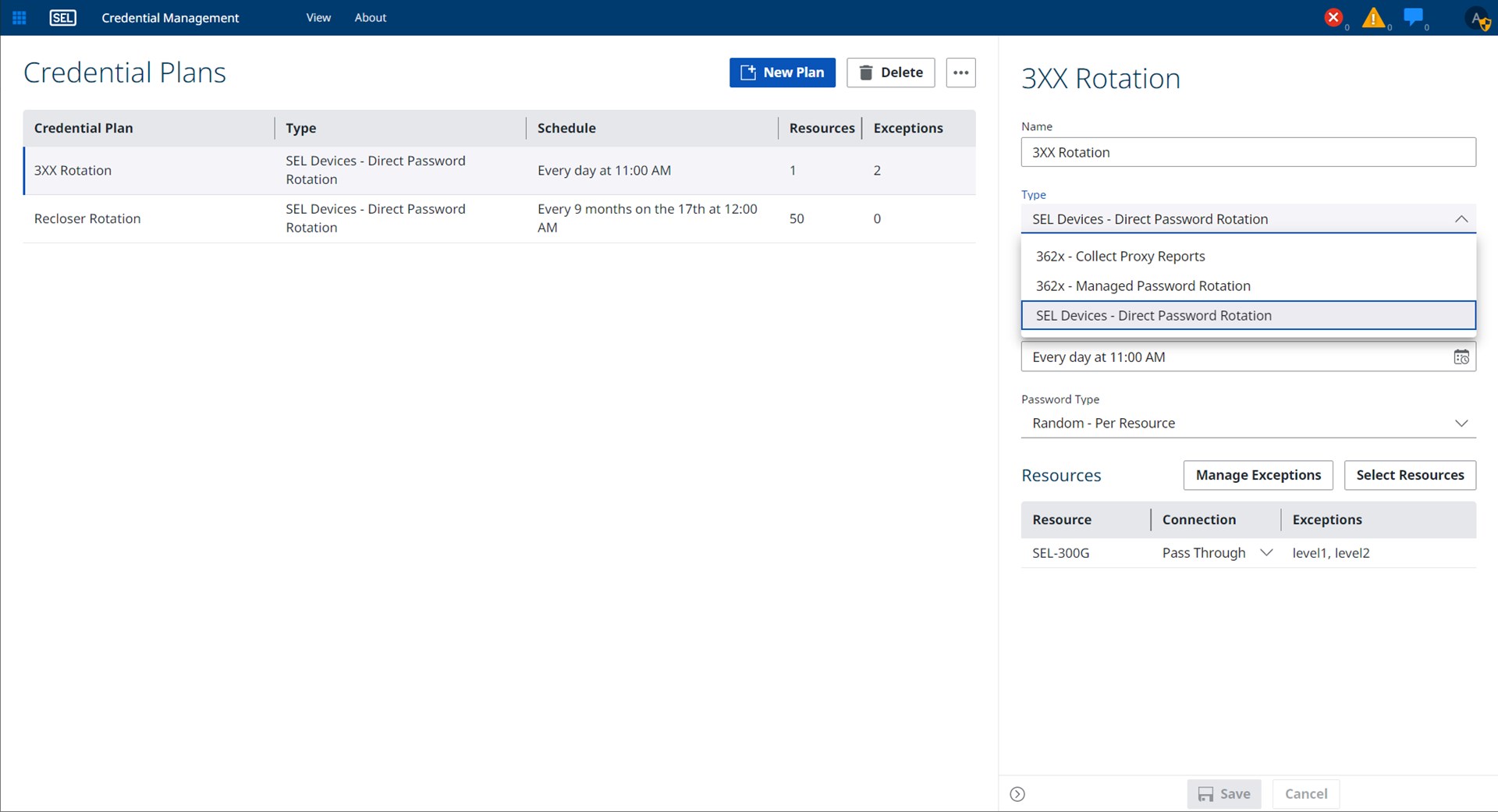
-
-
- 1
Generate Password Reports
Generate a report with active resource passwords to support emergency restoration efforts.
- 2
Restrict Access to View Passwords
Define which roles can view active passwords and which roles can audit when passwords were changed.
12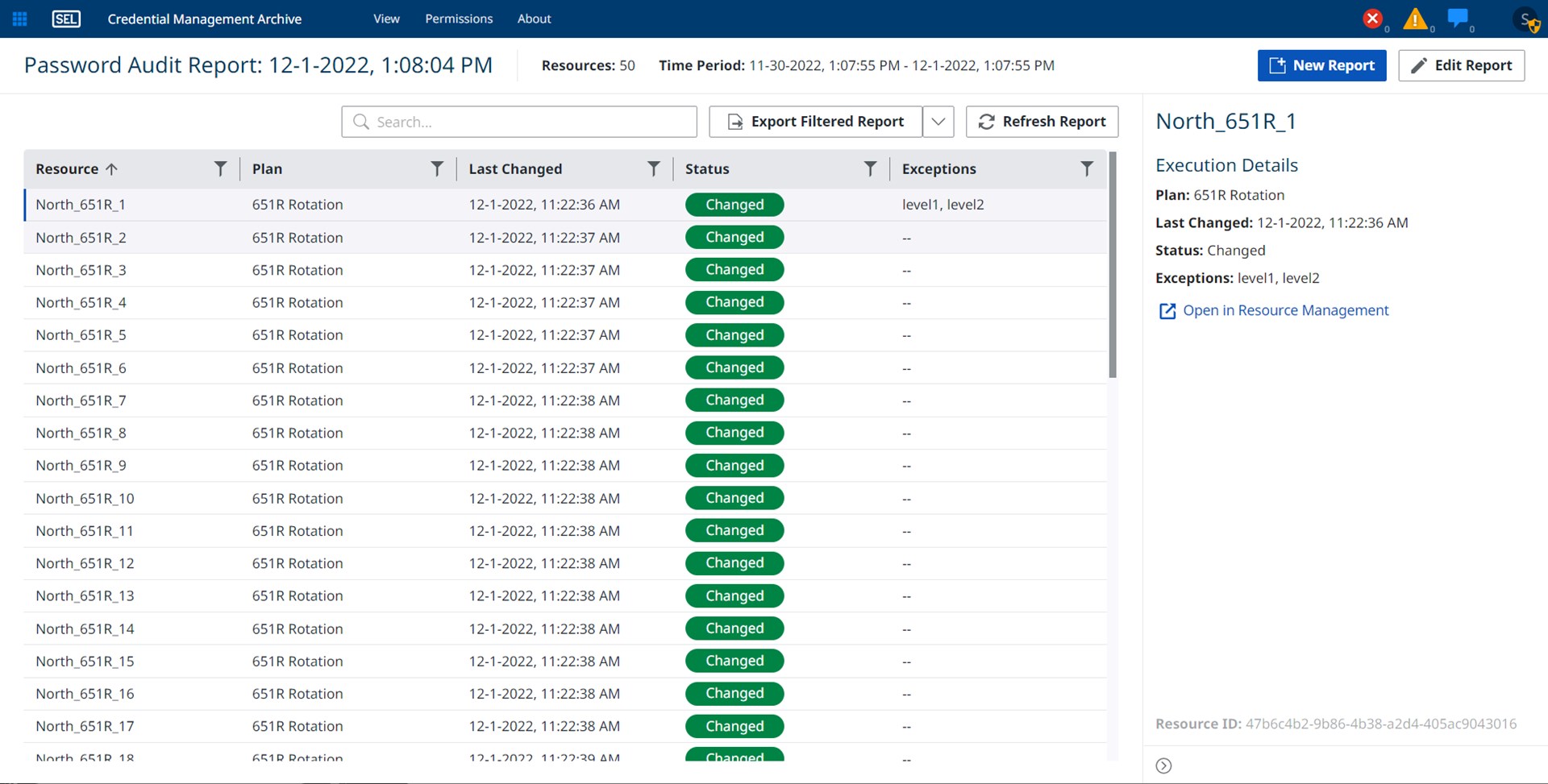
-
-
- 1
Schedule LDP and VSSI Collection
Configure DMA to communicate automatically with Blueframe metering resources to collect new LDP and VSSI data.
- 2
Publish and Centralize Data
Publish collected data to a central Blueframe instance or to an HTTPS server. Additionally, configure automated email notification when new data are collected.
12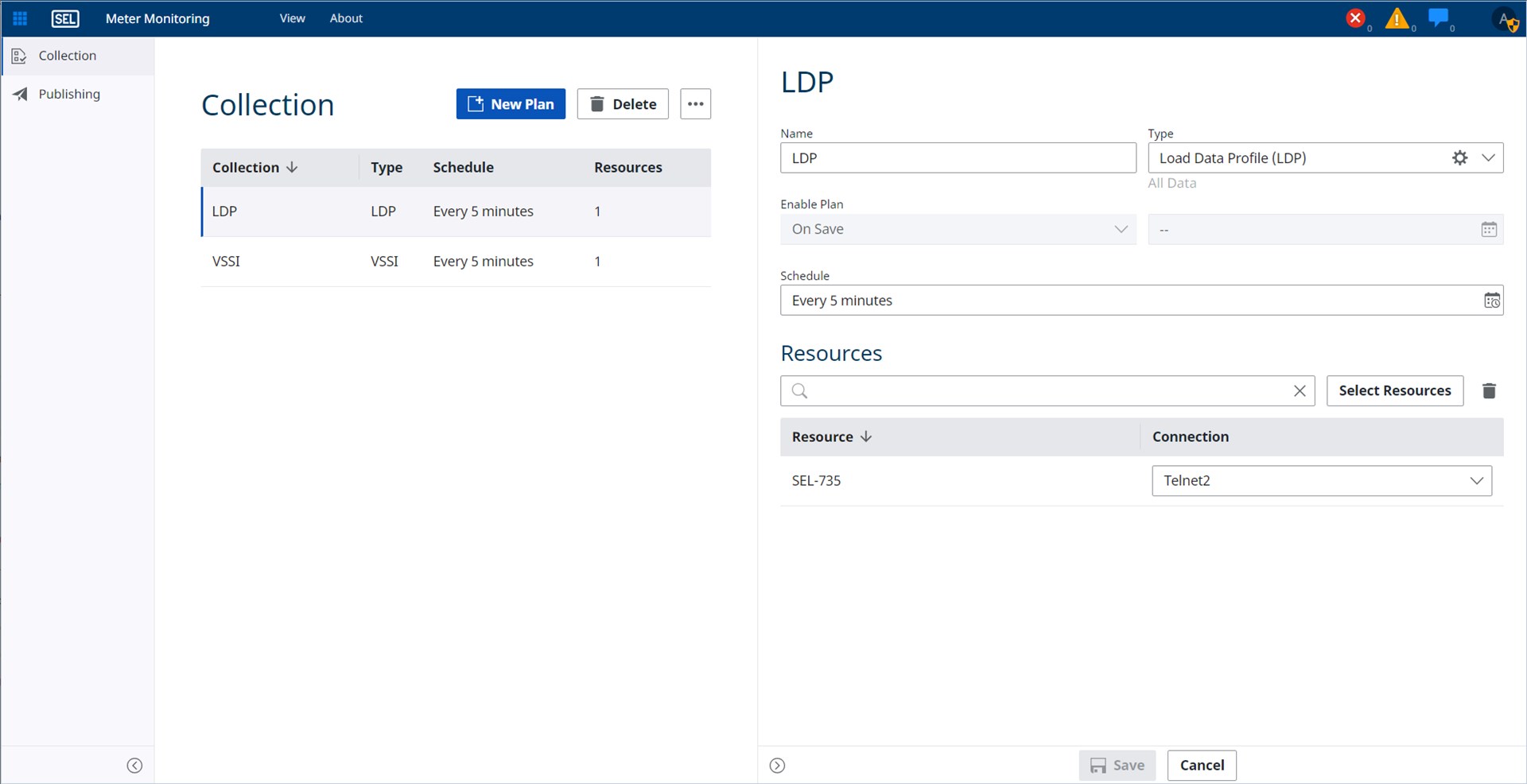
-
-
- 1
Generate Reports
Configure reports to display VSSI records or to verify up-to-date collection of LDP and VSSI data.
- 2
Assess and Download Data
Quickly assess VSSI records or download segments of LDP data.
12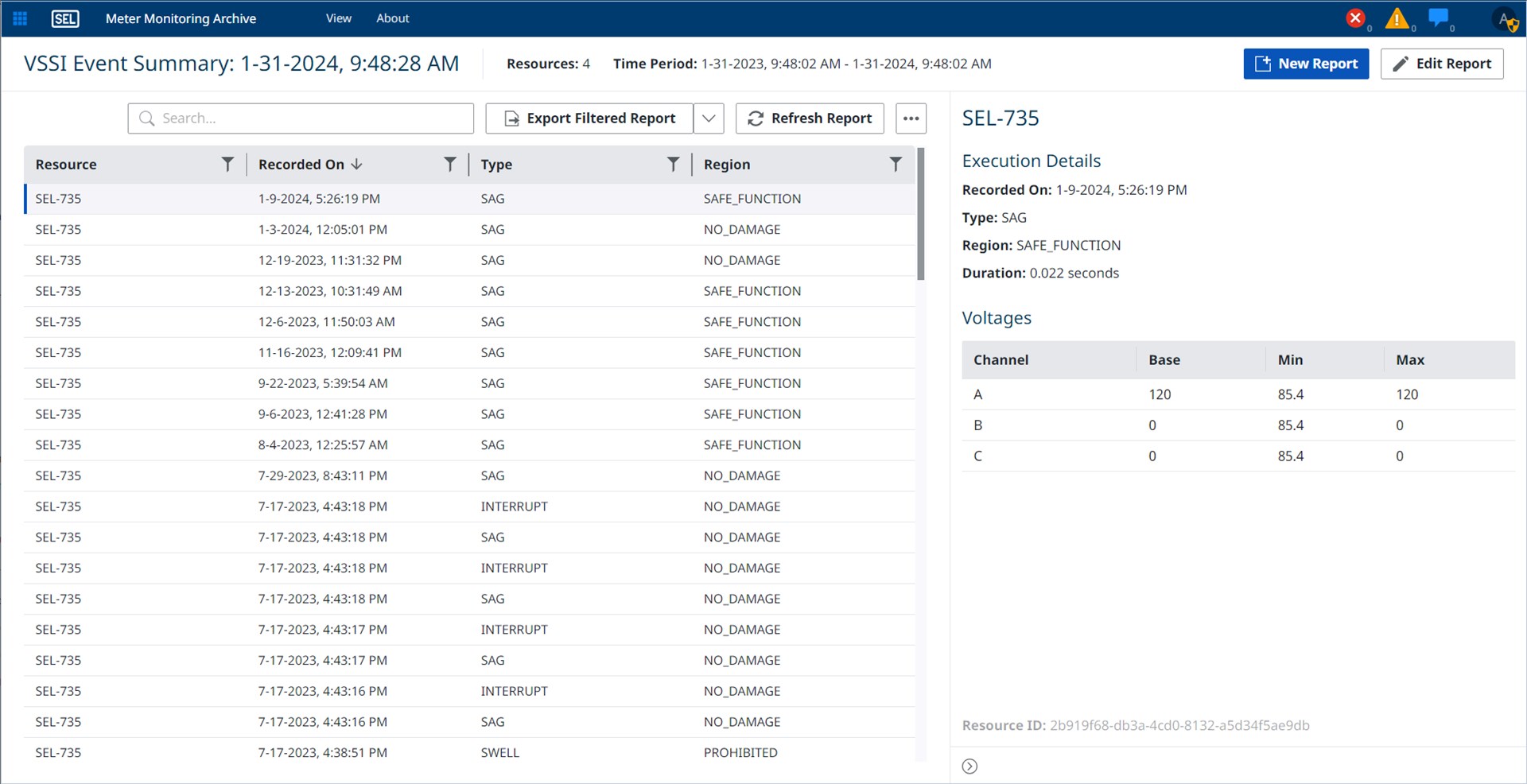
-
-
- 1
Collect Command Results
Run device-supported commands to save results to a file.
- 2
Collect device files
Collect files from a device’s file system.
- 3
Specify files for collection
Use regular expressions to specify files for collection.
- 4
Label collected data
Tag collected data with a label to enable streamlined filtering of data in the archive.
- 5
Publish and Centralize Data
Publish collected data from one Blueframe instance to another or from Blueframe instances to an HTTPS server. This supports aggregating data from dispersed Blueframe instances to a central Blueframe instance or other receiving server. Additionally, configure automated email notifications when new data are collected.
12345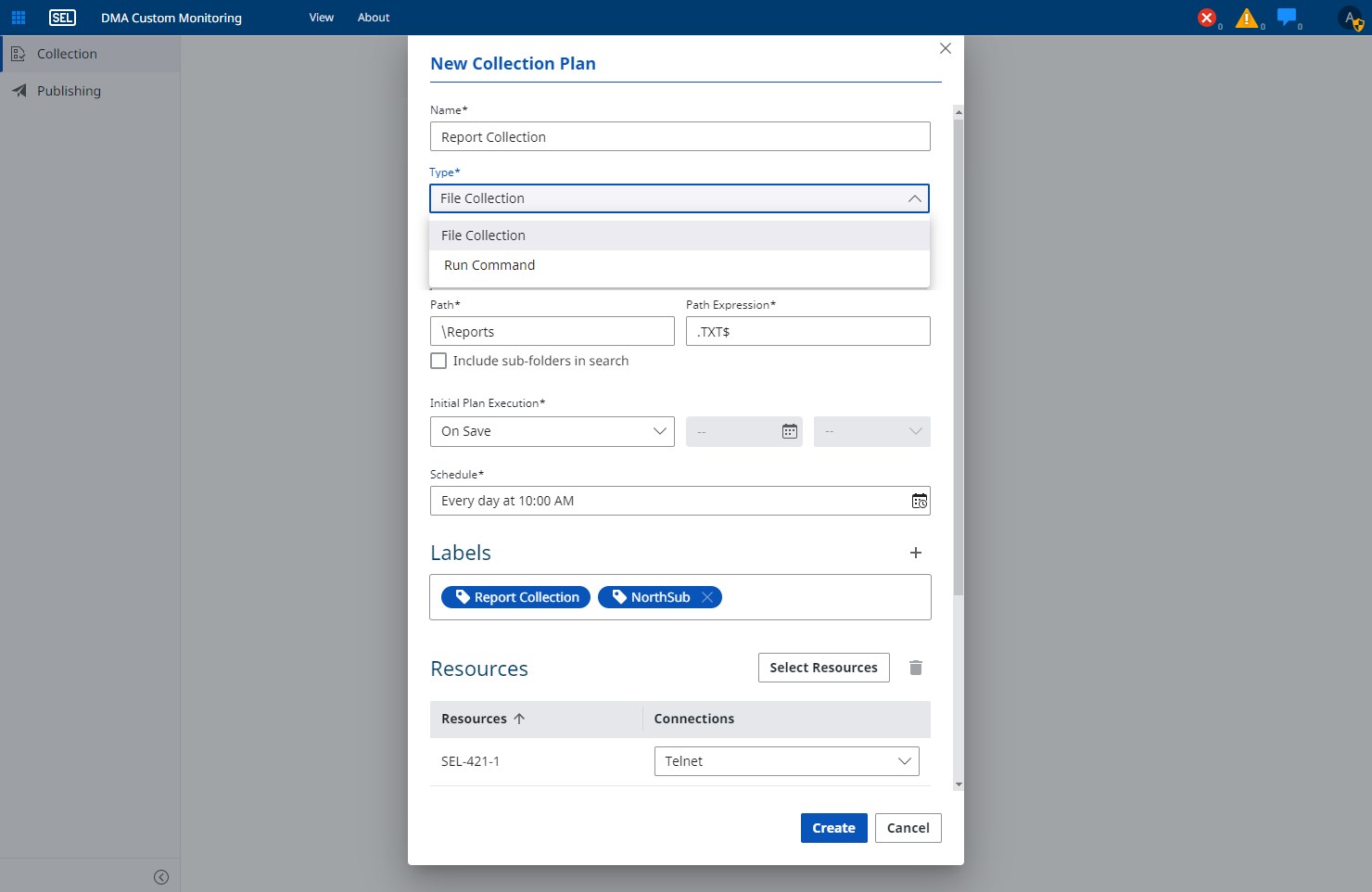
-
-
- 1
Filter collected files
Select resources of interest to filter down collected files.
- 2
Download collected files
- 3
Search for data in archive
Search archive results to narrow down viewable data.
123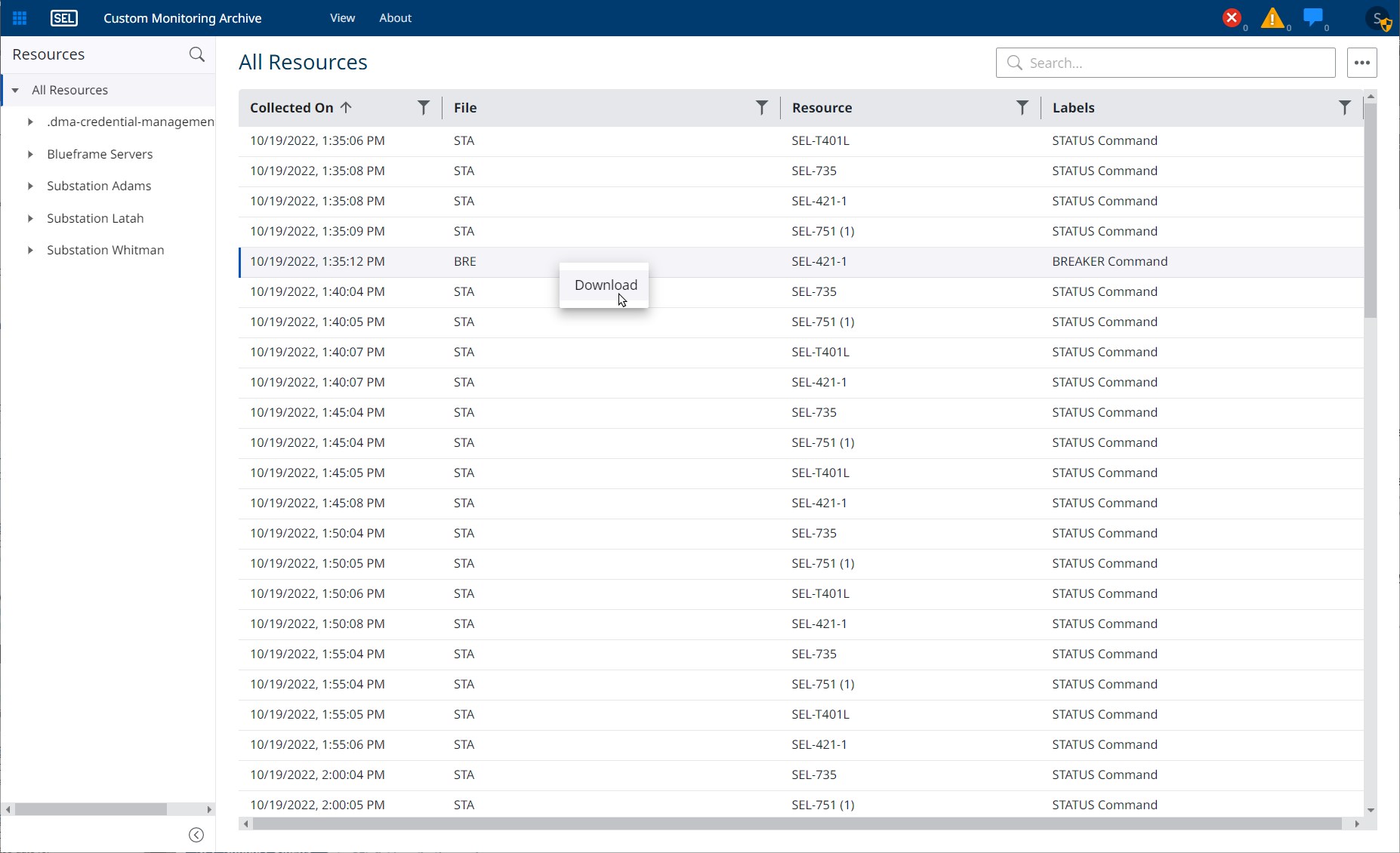
-
-
- 1
DMA REST API
The connection services that support DMA applications supply programmatic access to a RESTful API (application programming interface) for integration with third-party business tools.
- 2
DMA Diagnostics
Troubleshoot resource communications and data collection processes initiated by the services that support DMA data collection.
- 3
DMA Settings
Manage global DMA settings related to hard drive storage, data retention policies, and resetting DMA-related data to a clean state.
123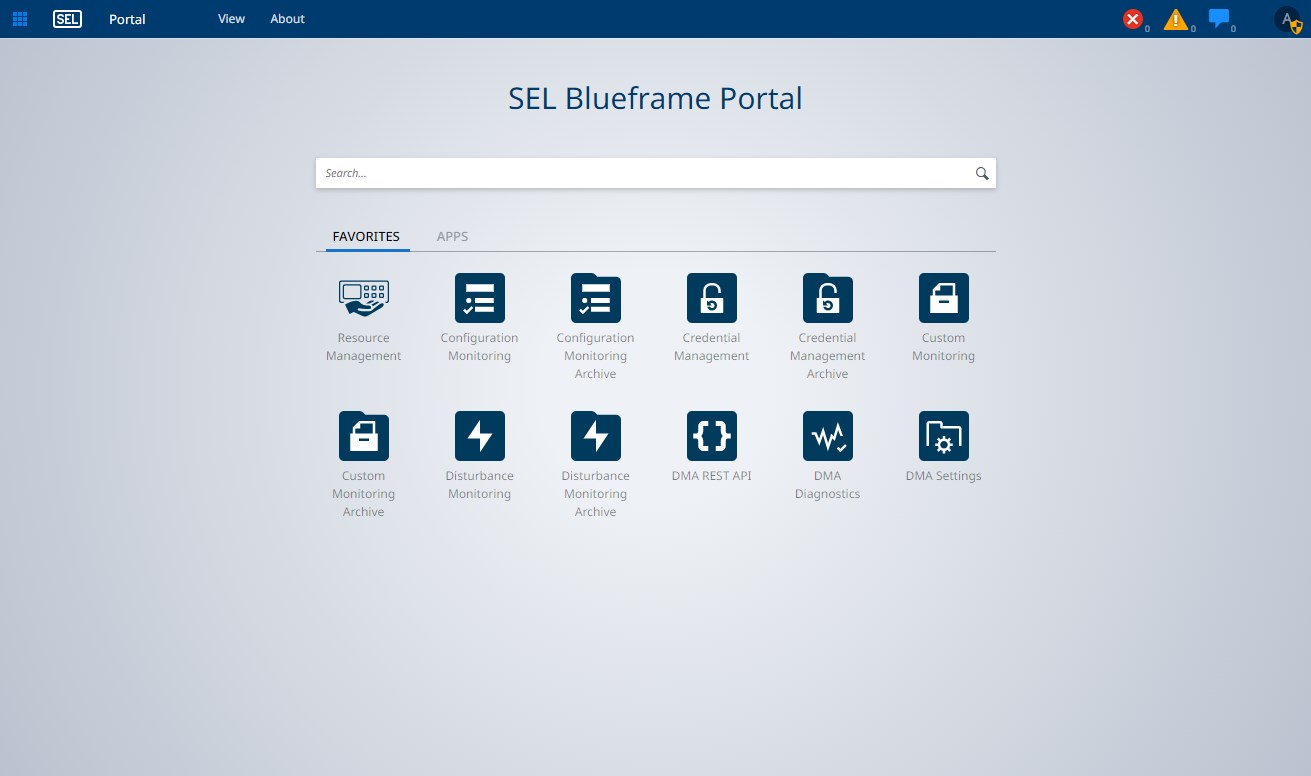
-
Details
Benefits
Simplify IED Data Collection With Full Automation and Simple Configuration—Enhance root cause analysis and diagnostics, reduce errors caused by manual data retrieval, and improve personnel safety and save time by reducing substation visits for data collection.
Data Analysis and Archiving—DMA applications support short-term archiving (6 months) for backup and include an API to move data to your archive.
Secure Data Collection—DMA offers a centralized, single-point access for data in a convenient location that facilitates user access management. In addition, system-managed passwords improve security through reduced device–personnel direct access. DMA also offers secure password storage for application use only.
Improve Data Utilization—Consolidate collected data into a single interface to perform different visualization, auditing, and analysis tasks. Normalize data into an industry-recognized standard format.
Blueframe Application Platform
Platform
DMA applications run on the SEL Blueframe application platform. Blueframe is a secure, modular system for installing SEL applications and for managing and exchanging data between supported applications. Blueframe is designed to minimize the attack surface and includes several security measures, like allow listing, to prevent unauthorized access and attacks. It provides a scalable and customizable solution to accommodate your specific needs.
Learn more about the SEL Blueframe application platform.
Hardware
Blueframe runs on powerful and reliable SEL computing platforms that ensure system availability in the most demanding applications and environments. Select the right hardware for your application by choosing from models that offer a variety of processing power options, drives, memory modules, expansion capabilities, and form factors. Blueframe and its specialized applications come embedded in your chosen computing platform.
Blueframe can also be deployed virtually on other server-grade hardware through a contract agreement. For more information about virtual deployments and minimum hardware requirements, contact your local support.
Learn more about SEL computing platforms:
SEL-3350SEL-3355
SEL-3360
Device and Protocol Support
DMA supports the following SEL devices and third-party protocols. For specific device model support, please reference the DMA instruction manual.
| Device | DMA Support |
|---|---|
| SEL RTAC | Yes |
| SEL-651R | Yes |
| SEL-3XX | Yes |
| SEL-4XX | Yes |
| SEL-5XX | Yes |
| SEL-7XX | Yes |
| SEL-849 | Yes |
| SEL-24XX | Partial |
| IEC 61850 MMS Protocol | Yes |
Video Playlists
Videos in this series:
- Introducing SEL DMA: Data Management and Automation
- How To Use Credential Management: SEL Data Management and Automation (DMA) Application Package
- SEL Blueframe—Resource Management
- Data Management and Automation (DMA)—Disturbance Monitoring Event and SOE Listening
- SEL Data Management and Automation (DMA)—Configuration Monitoring
- SEL Data Management and Automation (DMA)—Settings
- SEL Data Management and Automation (DMA)—Disturbance and Configuration Monitoring Plans
- SEL Data Management and Automation (DMA)—Disturbance and Configuration Monitoring Archives
- SEL Data Management and Automation (DMA)—Diagnostics
- SEL Data Management and Automation (DMA)—Managing SEL-3620 Devices With Credential Management
Videos in this series:
- Introducing SEL Blueframe
- How to Use SEL Blueframe: Application Platform Overview
- SEL Blueframe—Users and Roles
- SEL Blueframe—Application Management and Licensing
- SEL Blueframe—Cybersecurity Features
- SEL Blueframe—Security Logs Overview
- SEL Blueframe—Resource Management
- SEL Blueframe—Data Viewer
- SEL Blueframe—Importing Resources
- SEL Blueframe—Profiles and Templates
- SEL Blueframe—Profile Instances
- SEL Blueframe—Creating Sessions
- SEL Blueframe—Application Programming Interface (API)
The Firmware IDs for older versions of the firmware can typically be found in Appendix A of the instruction manual.
Instruction Manuals
Sales Resource Central access is required to view the content in this tab.
Sales Resource CentralDMA - Software Tab
Supporting Software
SEL Blueframe Application Platform
Blueframe is a modular platform designed for operational technology (OT) software. With a cybersecure OS, intuitive interface, and seamless data sharing, Blueframe provides a reliable platform for specialized utility and industrial software applications.
Learn more on the Blueframe software page.
SEL-5601-2 synchroWAVe Event Software
synchroWAVe Event helps engineers diagnose a protective relay’s behavior during a power system fault. It is a powerful and easy-to-use solution for displaying and analyzing SEL relay event reports and COMTRADE files.
Learn more and download on the synchroWAVe Event software page.
Related Software
SEL-5045 acSELerator Team
SEL-5045 acSELerator Team automates the collection of power system data—such as event reports, SOE data, and meter profile data—storing it in a central location for easy access with other SEL software.
Learn more and download on the SEL-5045 software page.


-02.png?n=63795157600000)









.png)
.png)