
SEL Distribution Management System (DMS)
Blueframe Application Suite
SEL DMS is a suite of integrated wide-area control applications designed to continuously monitor, optimize, and control distribution systems. DMS currently includes four applications: Protocol Services; Model Data Import (MDI); Power System Model (PSM); and Fault Location, Isolation, and Service Restoration (FLISR).
FLISR is a solution that reduces customer outage times during a permanent fault. It continuously monitors breakers, reclosers, and switches for a permanent fault and takes over after any involved protection is finished. FLISR opens switching devices to isolate the faulted area and uses adjacent sources to restore power to as many customers as possible. FLISR supports any circuit breaker, recloser, or switch control that uses the DNP3 protocol.
With the MDI application, you can import real-world geographic information system (GIS) data (using .json or .geojson files or the IEC 61970 Common Information Model [CIM]) to automatically configure and update system models. You can view and modify those system models or design new topologies manually using the PSM application, which offers a simple and intuitive graphical configuration interface.
With its graphical interface and integrated simulator, the DMS suite allows you to build and test your system in minutes. Once tested and deployed, the feeder configuration transforms into the live view in the FLISR application, providing you with at-a-glance status information in the web browser.
DMS applications run on SEL Blueframe, a secure, modular application platform. Deploy SEL Blueframe on any of the SEL computing platforms (SEL-3350, SEL-3355, and SEL-3360) or virtual machines. For more information about virtual deployments, contact your local support.
FLISR Application Package Starting At
$6,000 per feederRapidly Detect Faults and Respond—FLISR continuously monitors switching devices through a supported protocol connection and automatically detects permanent faults or voltage (open-phase and loss-of-source) events. After protection devices complete their action, FLISR isolates the event and restores the load from one or more neighboring sources. It maximizes the load restored and available margin and minimizes switching operations to increase field equipment life.
Streamline Feeder Configuration—Automatically configure and update your system using real-world GIS data. You can also build your system in minutes using an intuitive graphical interface that allows you to draw each feeder on a digital canvas. Add breakers, reclosers, and switches; connect them; and configure properties to support your operational needs. Once configured, move feeders to testing or deployment at the click of a button.
Easily Scale Your System—Scale your FLISR system using the PSM application, or manage your entire model contents through MDI. Deployed feeders remain operational while new feeders are configured.
Directly Test Performance and Safety—The FLISR application package includes a simulator that allows you to test new feeder configurations and changes to existing configurations directly in Blueframe, without interrupting the live system. Integrating simulation in the configuration and commissioning process is also useful for operations training and for evaluating hypothetical scenarios during distribution design.
Automatically Generate Detailed Reports—FLISR automatically creates reports that describe event type and location information, mitigation steps taken, any problems encountered, and a time sequence of events.
Integrate Existing Field Devices—Deploy FLISR economically using existing breakers, reclosers, and switch controls that support the DNP3 protocol. As your system grows, add devices to existing feeder configurations at no additional cost.
Deploy FLISR in Advisory Mode—Manually perform isolation and restoration switching sequences through an existing SCADA system. In the advisory mode, FLISR will generate a detailed report complete with load distribution calculations and switching sequences for isolating a fault and restoring the load.
Applications
Features
-
- 1
Assets
Select and define all assets to map into your SEL DMS model.
- 2
Asset Type
Define what SEL DMS asset will be assigned to your model asset.
- 3
Selectors
Refine asset properties during model migration.
- 4
Properties
Specify whether assets receive data from a mapped source or a user-defined value. Easily copy and paste properties between SEL DMS assets.
1234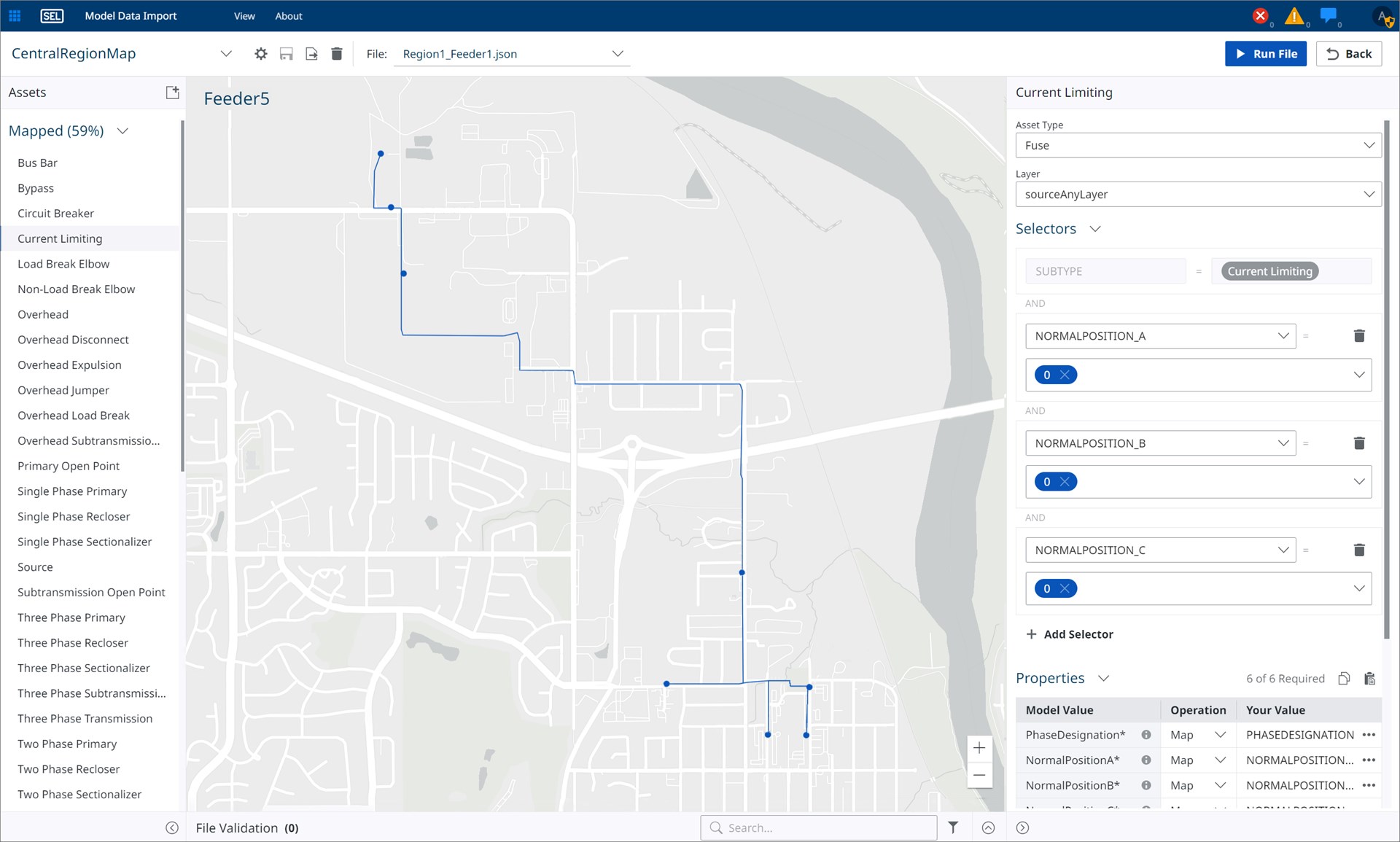
-
-
- 1
Feeder Settings
Each feeder has a dedicated digital canvas where settings are drawn, which allows you to scale your system without adding complexity. Navigate to or search for feeders from this location.
- 2
System Hierarchy
Quickly create a system hierarchy to separate feeders for quick reference and upstream assignment.
- 3
Validation
Active validation and error notifications help you efficiently and successfully configure your system.
- 4
Properties
Quickly set device-specific settings for your system.
- 5
Digital Canvas
Draw your model quickly or manage your MDI GIS import one-line view using the PSM digital canvas. Once commissioned, the diagram you draw becomes the FLISR application view, providing at-a-glance insight into the system status and operations.
12345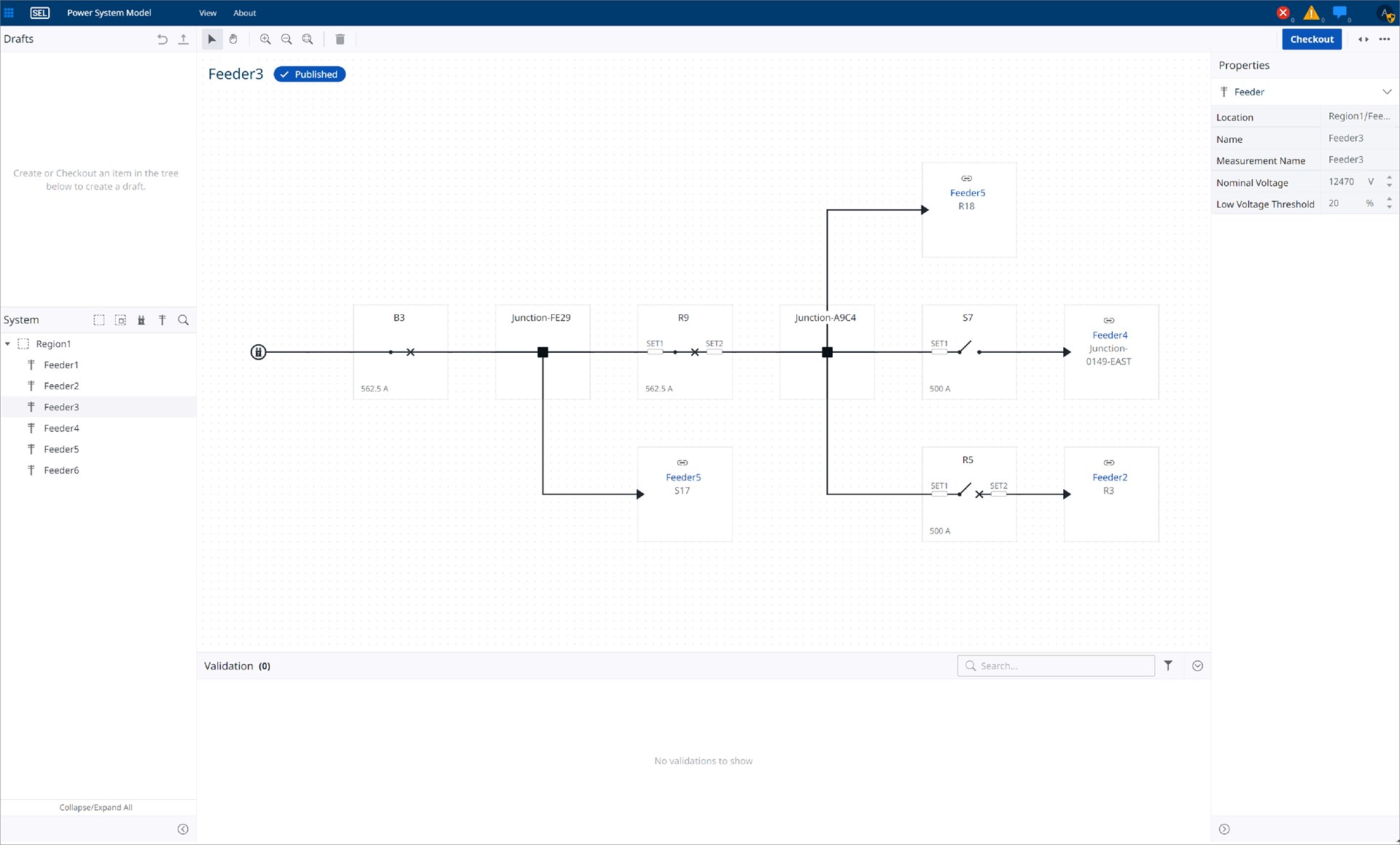
-
-
- 1
Status Indicators
See the current state of FLISR with color-coded status indicators.
- 2
Graphical Feeder Topology
See your system operate at a glance using the built-in graphical feeder topology.
- 3
Simulation
Test your system with a simulator that launches at the click of a button.
123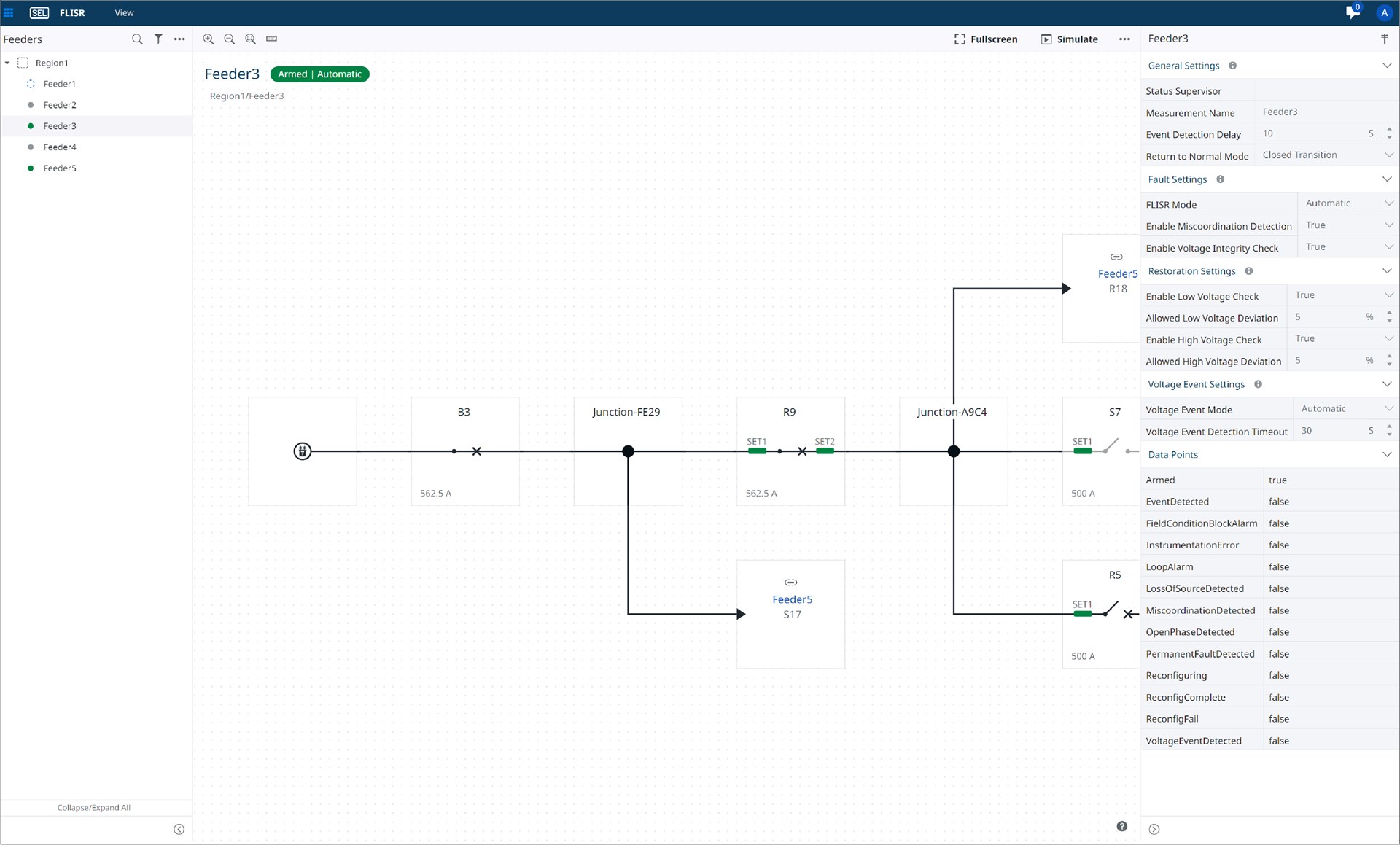
-
FLISR Report
Automated Reports
The FLISR application package automatically generates reports with detailed information about events detected and mitigation steps taken by FLISR. These reports are designed to be easily read and interpreted and include before and after diagrams that mirror the user interface. In the advisory mode, FLISR will generate reports that advise on how to manually execute isolation and restoration switching sequences.
Summary
View the feeder location, event type, start time, end time, and total event duration.
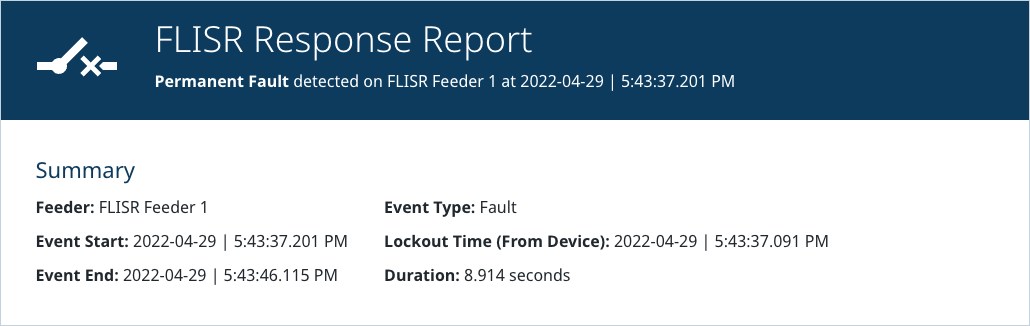
Feeder State Diagrams
Visualize the feeder state at the moment the event was detected and once the event was complete, including fault indications, fault location, and FLISR control operations.
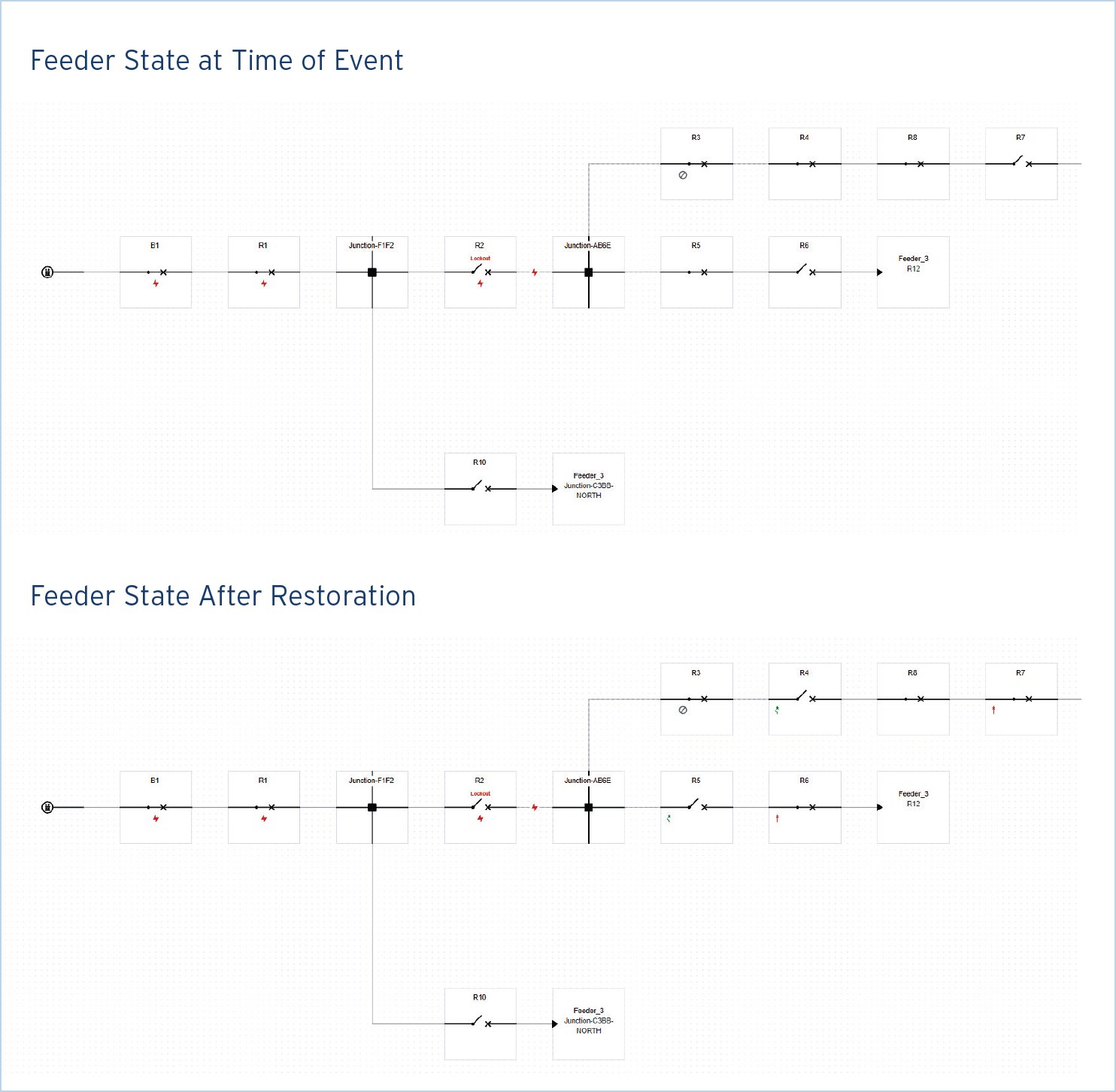
Device Status Table
View pre-event loading and status, post-event status, and service restoration performance.
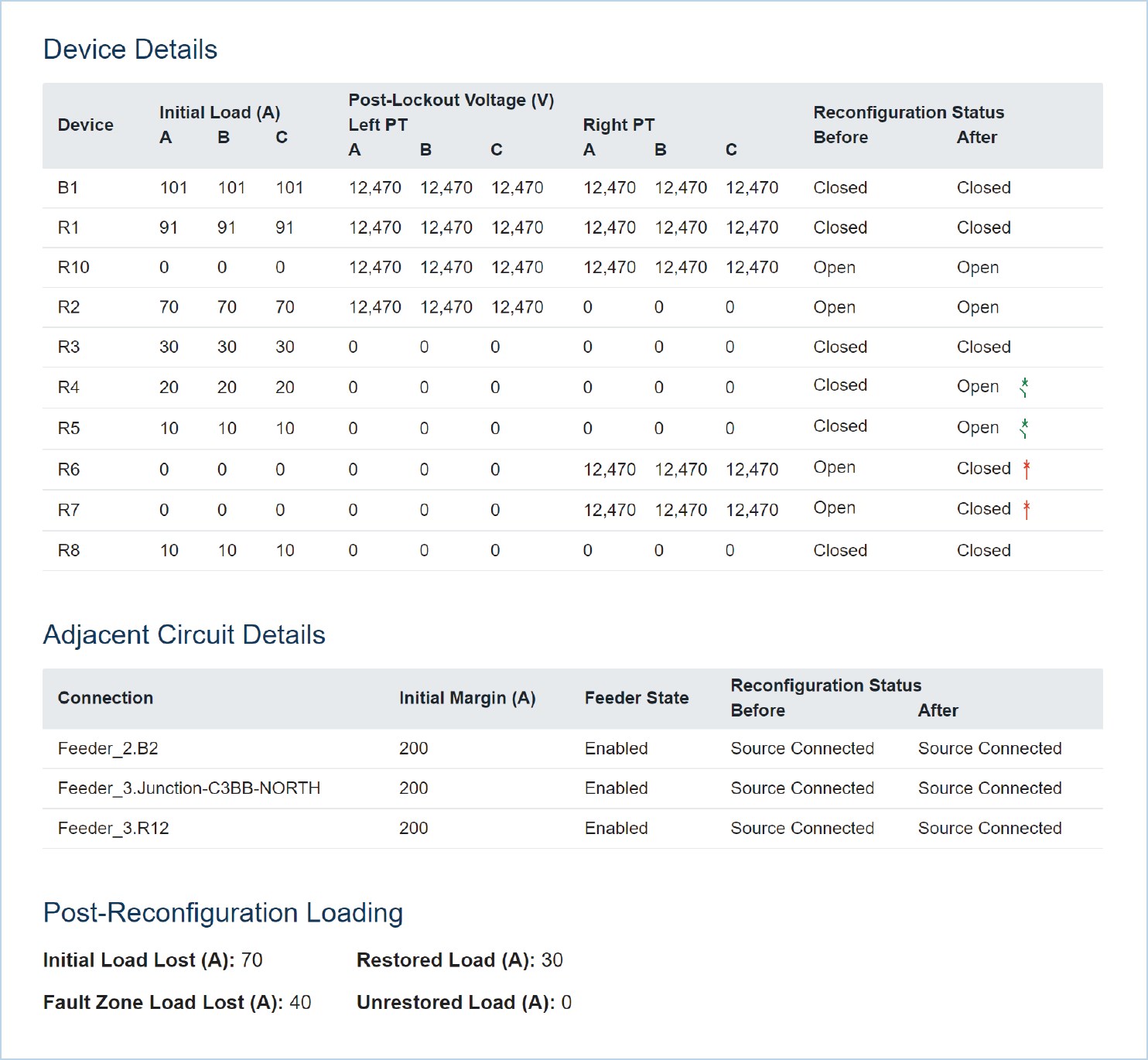
Control Sequence Plan
See what control actions FLISR took to isolate the fault and to restore service.
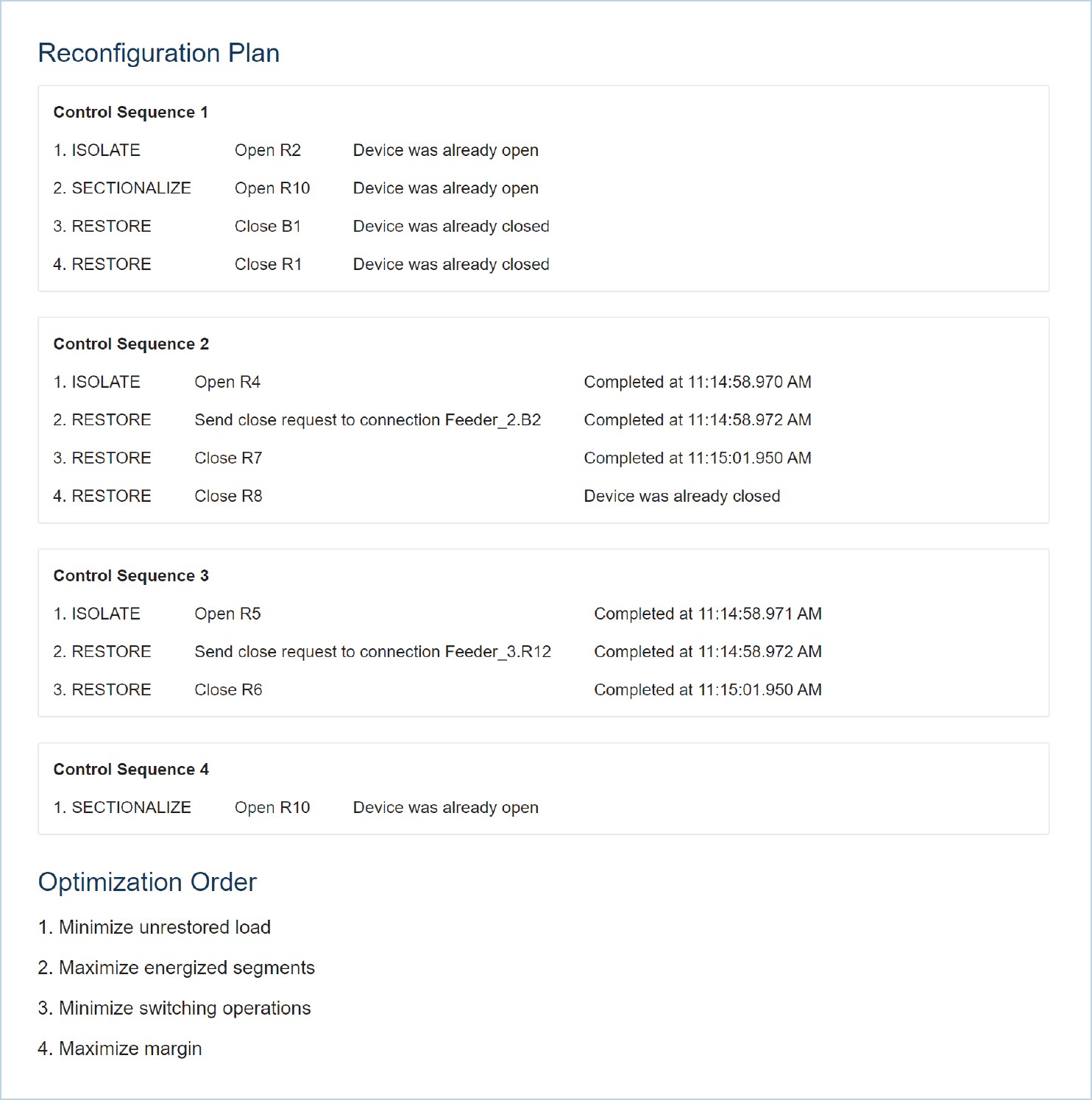
Details
Deployment Options
Centralized FLISR
FLISR is well-suited to a centralized deployment. FLISR is designed to scale, making it equally simple to deploy the 1st, 10th, and 100th feeder without affecting currently deployed feeders. FLISR is designed to run on the secure SEL Blueframe operating system but is built using the same technology as modern cloud-native applications. It supports SEL rugged computing platforms as well as a virtualized environment and a private Blueframe cluster.
Regional FLISR (COMING SOON)
FLISR was built to be distributable, enabling utilities to push their automation intelligence solutions toward the grid edge. Many utilities deploy FLISR in regions, zones, or substations. This could mean the physical distribution of Blueframe instances or the organizational distribution of settings across multiple co-located Blueframe instances. Distributed systems can be more resilient in severe weather conditions and reduce the communications burden placed on radio systems.
Blueframe Application Platform
Platform
DMS applications run on the SEL Blueframe application platform. Blueframe is a secure, modular system for installing SEL applications and for managing and exchanging data between supported applications. Blueframe is designed to minimize the attack surface and includes several security measures, like allowlisting, to prevent unauthorized access and attacks. It provides a scalable and customizable solution to accommodate your specific needs.
Hardware
Blueframe runs on powerful and reliable SEL computing platforms that ensure system availability in the most demanding applications and environments. Select the right hardware for your application by choosing from models that offer a variety of processing power options, drives, memory modules, expansion capabilities, and form factors. Blueframe and its specialized applications come embedded in your chosen computing platform.
Blueframe can also be deployed virtually on other server-grade hardware through a subscription contract. For more information about virtual deployments and minimum hardware requirements, contact your local support.
Learn more about SEL computing platforms:
SEL-3350SEL-3355
SEL-3360
Video Playlists
FLISR
- SEL DMS—Model Data Import (MDI)
- SEL DMS—Power System Model (PSM)
- SEL DMS—FLISR Configuration and Deployment
- SEL DMS—FLISR Simulator
- SEL DMS: Configuring the DNP3 Map in FLISR
SEL Blueframe Support Videos
- Introducing SEL Blueframe
- How to Use SEL Blueframe: Application Platform Overview
- SEL Blueframe—Users and Roles
- SEL Blueframe—Application Management and Licensing
- SEL Blueframe—Cybersecurity Features
- SEL Blueframe—Security Logs Overview
- SEL Blueframe—Resource Management
- SEL Blueframe—Data Viewer
- SEL Blueframe—Importing Resources
- SEL Blueframe—Profiles and Templates
- SEL Blueframe—Profile Instances
- SEL Blueframe—Creating Sessions
- SEL Blueframe—Application Programming Interface (API)
The Firmware IDs for older versions of the firmware can typically be found in Appendix A of the instruction manual.
Instruction Manuals
Sales Resource Central access is required to view the content in this tab.
Sales Resource CentralDMS - Software Tab
Supporting Software
SEL Blueframe Application Platform
Blueframe is a modular platform designed for operational technology (OT) software. With a cybersecure OS, intuitive interface, and seamless data sharing, Blueframe provides a reliable platform for specialized utility and industrial software applications.
Learn more on the Blueframe software page.




