.jpg?n=63882071284000&preset=size-col-8&bp=lg)
SEL-2240
Axion
The Axion is a rugged, modular platform that combines the communications, built-in security, and IEC 61131 logic engine of the SEL Real-Time Automation Controller (RTAC) with a suite of I/O, monitoring, and control modules to provide high-speed, deterministic performance over an EtherCAT® backplane. The Axion supports multiple utility and industrial applications on a single device, while its modular construction supports decades of operation as well as seamless retrofits for legacy hardware.
View the list of available Axion Modules.
One device with many uses—Combine Axion modules with the powerful RTAC logic engine to get more utility out of a single device. Use the Axion as a remote terminal unit (RTU), programmable logic controller (PLC), bay controller, digital fault recorder, SCADA data concentrator, phasor measurement unit (PMU), and substation gateway.
High-density, cost-effective I/O—Affordably manage thousands of devices, concentrate tens of thousands of data points, and minimize wiring by selecting the Axion modules that best suit your new or retrofitted installations. Connect hundreds of analog and digital I/O points on a single chassis, and connect up to six chassis in daisy-chain or star topologies.
Rugged, reliable, and secure by design—Install the Axion in the harshest environments, thanks to the –40° to +85°C (–40° to +185°F) operating range, up to 95 percent relative humidity resistance, and no moving parts. Optional redundant power supplies and a watchdog feature increase system reliability, while the RTAC security features are optimized for operational technology (OT) environments.
Feature-rich hardware and software—Design an Axion with the exact features you need, including remote and/or local HMI on a 7" color touchscreen display, customizable bay control screens, programmable alarms, power quality measurements, 24 ksps fault recording, 3 ksps continuous waveform streaming, and a full range of supported protocols, including IEC 61850.
Features
- Front—Touchscreen Version
- Front—Standard Version
- Back
- Touchscreen—Bay Screen
- Touchscreen—Bay Control
- Touchscreen—Authentication
- Touchscreen—SOE Log
- Touchscreen—Alarm Screen
-
- 1
Capacitive 7-inch, 800 × 480 color touchscreen with full onscreen keyboard
- 2
Pushbutton to return to default home screen
- 3
Front Ethernet port for configuration and maintenance
- 4
Programmable tricolor LEDs for alert and status information
- 5
Programmable operator pushbuttons for custom control commands
12345
-
-
- 1
Lamp test pushbutton
- 2
Diagnostic LEDs
12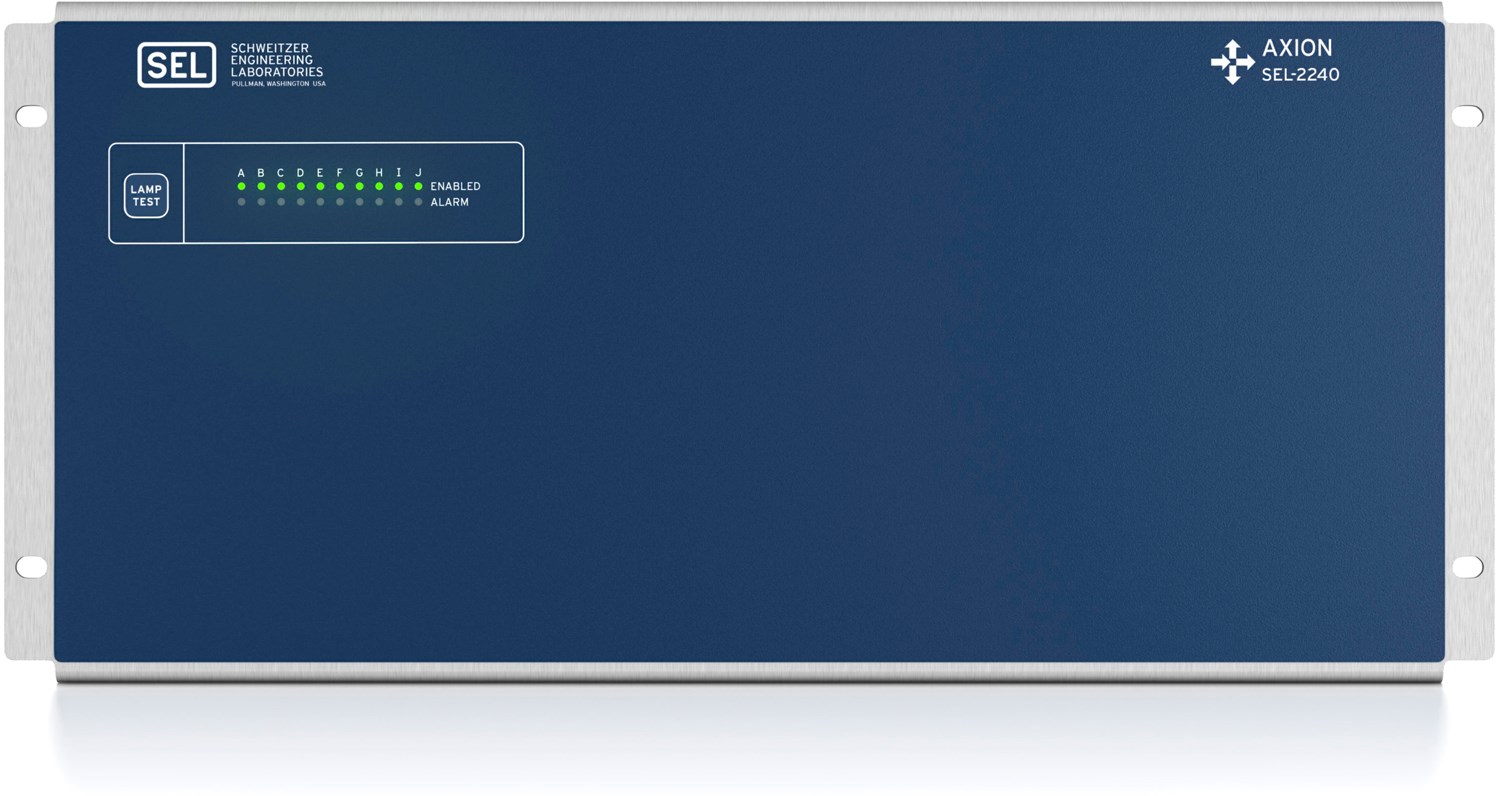
-
-
- 1
DisplayPort monitor connection for local HMI
- 2
Gigabit Ethernet ports, available as two RJ45s or two small form-factor pluggable (SFP) fiber-optic ports
- 3
IRIG-B BNC input for time synchronization; the SNTP and the Precision Time Protocol (PTP) are also available
- 4
Four RJ45 serial ports to support IED communications
- 5
Optional redundant power supply
- 6
Digital input and output modules to provide high density and flexibility
- 7
Specialty I/O modules to support various industry-specific use cases
- 8
CT and PT modules to support metering and protection applications
12345678(1).jpg?n=63880955434000)
-
-
- 1
Select from predefined bay screens or configure as many as 25 custom bay screens using the Bay Screen Builder application within acSELerator RTAC. Within the 25 screens, you can control over 100 elements, including breakers, two-position disconnects, and three-position disconnects. You can also view hundreds of analog and digital data in contextual displays.
1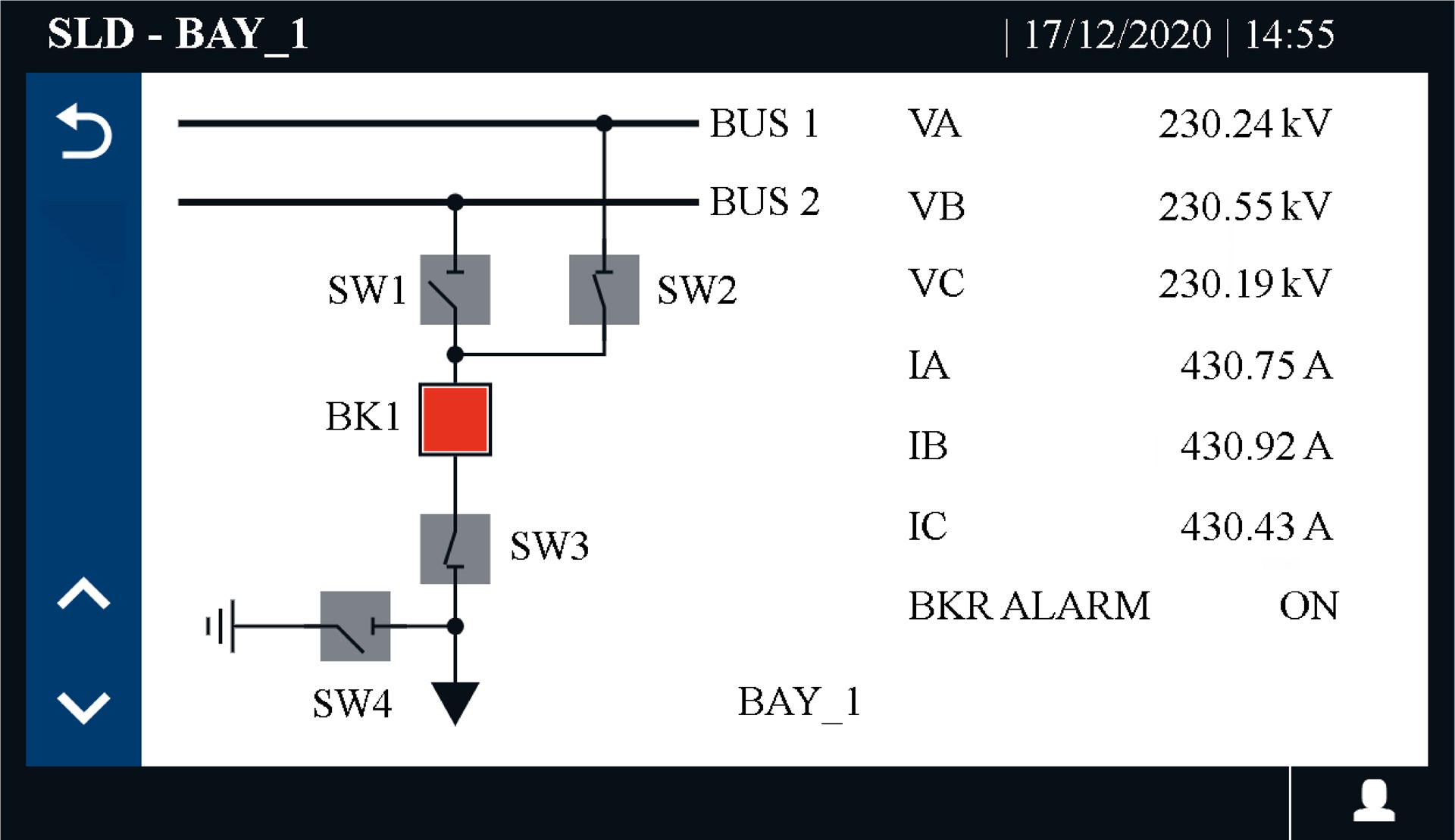
-
-
- 1
To control a breaker or disconnect switch, simply tap the equipment icon in the bay screen, select a command, and confirm your selection.
1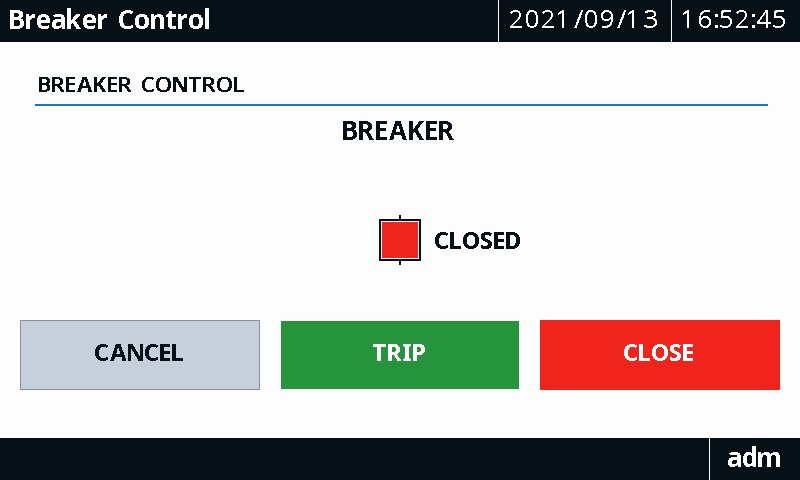
-
-
- 1
User authentication is required before issuing commands, providing robust security for device management and control. The full onscreen keyboard allows you to enter required credentials quickly and easily.
1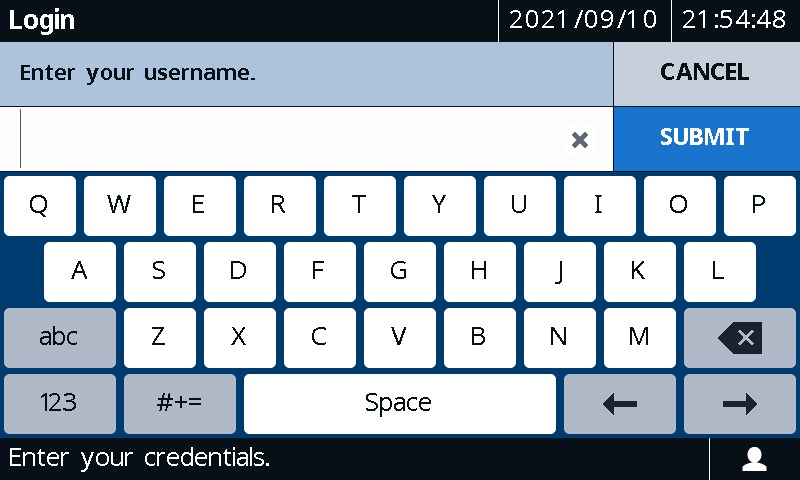
-
-
- 1
Access the RTAC’s SOE logs to see informative names that you can customize for your application. The SOE display includes date and time stamps with millisecond accuracy.
1
-
-
- 1
Stay informed using alarm functionality for the Axion Bay Controller touchscreen display. Create as many as 25 alarm panels, and customize aspects such as tile color and size, alarm messages, and flash operation. Use the intuitive Axion Bay Controller touchscreen to monitor and manage substation alarms onsite. An alarm summary screen provides a comprehensive overview of unacknowledged or active alarms.
1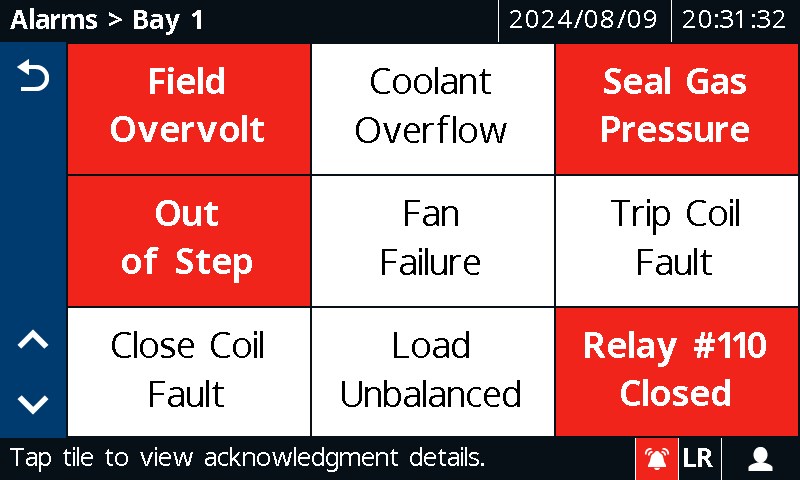
-
Details
Remote Terminal Unit (RTU)
Gather digital and analog signals from remote sites, and distribute the data over a variety of industry-standard protocols to a central SCADA system or HMI.
SCADA Data Concentrator
Collect SCADA information, process control commands, and obtain SNTP or Network Time Protocol (NTP) time synchronization through a single communications link to each Ethernet device.
Substation Automation
Use the Axion as an all-in-one automation device by combining I/O, SCADA communications, control logic, and system security, making it suitable for many transmission and distribution substation automation schemes.
Bay Control and Monitoring
Control and monitor breakers, switches, and other vital substation assets either remotely or by using a 7-inch color touchscreen that can display custom HMI and bay control screens.
Digital Fault Recorder (DFR)
Capture every disturbance with Axion DFR solutions that include the SEL Real-Time Automation Controller (RTAC) DFR logic extension to simplify programming and include the ability to stream and record continuous oscillography at 3 kilosamples per second (ksps).
Distributed I/O
Choose a custom mix of I/O modules that suit your new installations or retrofit applications. Configure a single Axion with hundreds of connection points, all linked to a deterministic EtherCAT network.
Phasor Measurement Unit (PMU)
Apply the Axion as a scalable and distributable PMU. A single RTAC module in the primary Axion node can serve synchrophasor data from remote Axion units located at the measurement points.
Load Shedding
Consolidate your measurement, logic engine, and mitigation equipment into a single Axion to affordably deploy microgrid and industrial load-shedding schemes.
Network Gateway
Make serially connected devices available to high-speed networks by using the Axion. It supports virtual terminal connections and can establish secure sessions to communicate with any connected IED.
Security Gateway
Implement encrypted engineering/SCADA access, system security auditing, logging, password restrictions, and role-based access control. Add serial and wireless encrypting devices to further secure communications to any device.
Smart Grid
Incorporate the Axion into comprehensive wide-area power system monitoring and automation strategies that incorporate SEL relays, SEL operational technology (OT) software-defined networking (SDN) technology, and the SEL ICON Integrated Communications Optical Network.
Continuous Waveform Streaming
Stream continuous waveform data to monitor real-time power system behavior. Ensure reliable communication and synchronization to capture high-resolution event data for analysis and diagnostics.
Minimum Software Version
Video Playlists
How to Install the SEL-2240 Axion
- How to Install the SEL-2240 Axion
- How to Set the SEL-2240 Axion: Configuring an EtherCat Network
- How to Set the SEL-2240 Axion: Configuring PMU Functionality
- SEL Axion—How to Set Up MMS Server Protocol, Part 1: Axion Modules and acSELerator Architect Software Configuration
- SEL Axion—How to Set Up MMS Server Protocol, Part 2: acSELerator RTAC Software Configuration
Digital Fault Recorder
- How To Configure Continuous Recording on the RTAC
- How To Configure SEL DFR Solutions
How to Install the Bay Controller
- How to Use the SEL Axion Bay Controller
- SEL Axion Bay Controller: Getting Started
- SEL-2240 Axion Bay Controller: Bay Screen Builder Integration
Axion-RTAC Firmware Highlights
- SEL RTAC R154 and R200: Firmware Updates
RTAC Basics
- SEL RTAC—Install
- SEL RTAC—Basic Software
- SEL RTAC—Building a Project
- SEL RTAC—DNP Client
- SEL RTAC—Tag Processor Intro
- SEL RTAC—Tag Processor Logging
- SEL RTAC—Tag Processor Logic
- SEL RTAC—Engineering Access with Legacy Commands
- SEL RTAC—Engineering Access with Automatic Connections
- SEL RTAC—IEC 61131 Programming
- SEL RTAC—IEC 61131 Functions
- SEL RTAC—IEC 61131 Function Blocks
RTAC Firmware Release Highlights
- SEL RTAC R155 and R201: Firmware Updates
- SEL RTAC R154 and R200: Firmware Updates
- SEL RTAC R153: Firmware Update
- SEL RTAC R152: Firmware Update
- SEL RTAC R151: Firmware Update
Latest Firmware Versions
There are no firmware versions available for this product.
| Product | Revision | Firmware ID | Date Available | Serial Number |
|---|---|---|---|---|
| SEL-2241 | R155-V0 | SEL-2241-R155-V0-Z000037-D20250723 | 7/30/25 | ~3252110001 |
| SEL-2241 | R154-V1 | SEL-2241-R154-V1-Z000133-D20250723 | 7/30/25 | ~3252110001 |
| SEL-2241 | R153-V3 | SEL-2241-R153-V3-Z000151-D20250723 | 7/30/25 | ~3252110001 |
| SEL-2241 | R152-V4 | SEL-2241-R152-V4-Z000359-D20250723 | 7/30/25 | ~3252110001 |
| SEL-2241-2 | R201-V0 | SEL-2241-2-R201-V0-Z000037-D20250723 | 7/30/25 | ~3252110001 |
| SEL-2245-2 | R102-V1 | SEL-2245-2-R102-V1- Z001001-D20221201 | 2/2/23 | 3230330001 |
| SEL-2245-22 | R102-V1 | SEL-2245-22-R102-V1-Z001001-D20221026 | 11/15/22 | 3223190001 |
| SEL-2245-221 | R102-V1 | SEL-2245-22-R102-V1-Z001001-D20221026 | 11/15/22 | 3223190001 |
| SEL-2245-3 | R101-V0 | SEL-2245-3-R101-V0-Z001001-D20150123 | 2/17/15 | ~1150480001 |
| SEL-2245-4 | R106-V0 | SEL-2245-4-R106-V0- Z001001-D20240411 | 4/29/24 | ~3241200001 |
| SEL-2245-411 | R106-V0 | SEL-2245-4-R106-V0- Z001001-D20240411 | 4/29/24 | ~3241200001 |
| SEL-2245-42 | SEL-2245-42-R105-V0- Z001001-D20250320 | 4/4/25 | ~3250940001 |
The Firmware IDs for older versions of the firmware can typically be found in Appendix A of the instruction manual.
Minimum Software Version
Instruction Manuals
Sales Resource Central access is required to view the content in this tab.
Sales Resource Central2240 - Software Tab
Configuration
acSELerator RTAC SEL-5033 Software
acSELerator RTAC is an intuitive, easy-to-use application designed to configure the SEL Real-Time Automation Controller (RTAC) family of products, including the SEL-2240 Axion. The software offers a wide range of optional tools, add-ons, and library extensions.
Learn more and download on the acSELerator RTAC software page..
RTAC Libraries and Extensions
A wide range of IEC 61131-based libraries and extensions are available for the RTAC platform. Instructions for libraries and extensions are available in the Programming Reference and via the acSELerator RTAC help menu.
Learn about the available libraries and extensions on the RTAC platform page.
acSELerator Diagram Builder SEL-5035 Software
Diagram Builder is an application that allows users to create and manage visualization projects for the optional web-based HMI designed for SEL Real-Time Automation Controllers (RTACs).
Learn more and download on the Diagram Builder software page.
acSELerator Architect SEL-5032 Software
Architect allows users to configure and document IEC 61850 systems that include GOOSE, Sampled Values (SV), or Manufacturing Message Specification (MMS) communications. Architect automatically compares SCL files with IEC 61850 requirements to ensure standard compliance.
Learn more and download on the Architect software page.
acSELerator Bay Screen Builder SEL-5036 Software
Bay Screen Builder is an integrated application within acSELerator QuickSet SEL-5030 and acSELerator RTAC SEL-5033 Software that lets you create custom bay screens for SEL devices with touchscreen displays. Screens can also be programmed to display current, frequency, voltage values, and other data.
Learn more and download on the QuickSet software page.
Automated Data Collection
SEL Device Management and Automation (DMA) Application Suite
Available on the Blueframe platform, DMA applications automatically collect, store, and manage device-specific information like oscillography, Sequence of Events (SOE) data, device settings, and property information. They also provide automated password rotation and streamlined device audits.
Learn more on the DMA software page.
Visualization & Analysis
SEL-5601-2 Synchrowave EVENT SOFTWARE
Synchrowave Event helps engineers diagnose the cause of power system disturbances, including faults. It is a powerful and easy-to-use solution for displaying and analyzing SEL event reports and COMTRADE files.
Learn more and download on the Synchrowave Event software page.
RTAC Supported Protocols Tab
- Client Protocols
- CDC Type II
- Courier
- CP 2179
- DNP3 Serial, DNP3 LAN/WAN
- EtherNet/IP—Explicit Message Client*
- FTP/SFTP
- Flex Parse
- IEC 60870-5-101/104
- IEC 60870-5-103
- IEC 61850 Manufacturing Message Specification (MMS) and MMS Client File Services*,1
- IEEE C37.118 Synchrophasors
- LG 8979
- Modbus remote terminal unit (RTU), Modbus Transmission Control Protocol (TCP)
- Open Platform Communications (OPC) Unified Architecture (UA)
- SEL Protocols
- SES-92
- SNMP
- Server
- CDC Type II
- DNP3 Serial, DNP3 LAN/WAN
- EtherNet/IP—Implicit Message Adapter*
- FTP/SFTP
- IEC 60870-5-101/104
- IEC 61850 MMS and MMS Server File Services*
- IEEE C37.118 Synchrophasors
- LG 8979
- Modbus RTU, Modbus TCP
- OPC UA
- SEL Protocols
- SES-92
- SNMP Agent
- Peer-to-Peer Protocols
- IEC 61850 GOOSE* messaging
- NGVL
- SEL Mirrored Bits communications
- Field Bus Protocol
- EtherCAT to SEL-2240 Axion I/O Modules
*Optional feature.
1Not supported on the SEL-3505 and SEL-3505-3.
2Only supported on the SEL-3350 RTAC, SEL-3555, SEL-3560S, and SEL-3560E.
3Only supported on the SEL-3530-4, SEL-2241, SEL-3350 RTAC, SEL-3555, and SEL-3560E. For the SEL-3555 and SEL-3560E to support EtherCAT, they should be configured to include the SEL-3390E4 expansion card.



