.png?n=63626416860000&preset=size-col-8&bp=lg)
SEL-5035
acSELerator Diagram Builder Software
The SEL Real-Time Automation Controller (RTAC) family of devices supports an optional web-based human-machine interface (HMI) system that is well-suited for use in substations and small processes. acSELerator Diagram Builder SEL-5035 Software is a Microsoft Windows application that enables the creation and management of HMI visualization projects for all of the RTACs in your system.
Try a copy of Diagram Builder today at no cost by downloading it using SEL Compass, available at selinc.com/compass.
Browse and download predesigned HMI templates at selinc.com/products/software/hmi.
Budgetary Retail
Included With RTAC HMI Purchase
Process Overview—Efficiently design process overview screens, which operators and engineers use more than any other screen type to rapidly gather information regarding the health of their processes. Diagram Builder includes predesigned graphical objects and free-hand tools that support rapid screen development.
Substation Control—Provide consistent deployment of power system control screens using the dynamic power system objects loaded in Diagram Builder. Critical infrastructure and electric power system operators depend on substation monitoring and control screens for timely decision making and situational awareness.
Alarm Management—Quickly lay out professional-quality alarm screens with the alarm management objects included in Diagram Builder. Operators rely on clear and complete alarm annunciation screens in order to quickly address process upsets or equipment malfunction.
Operation Improvement and Troubleshooting—Use the trend designer in Diagram Builder to predefine trend displays so that system engineers can more easily understand process behaviors and perform detailed root cause analysis. Additionally, trends can be designed dynamically in the HMI runtime system to display any value against time. Further, use these trends to help avoid future system faults and failures.
Time-Saving Features
Simplified Tag Mapping and Management—Import tags from an existing RTAC project using a simple user interface to save time and effort. Find the tag that you need quickly using an intuitive tag list in Diagram Builder.
SEL System Integration—Send a Diagram Builder project to an RTAC and access the HMI from anywhere with a network connection to the RTAC through a convenient web interface. The HMI runtime system is rendered using the HTML5 standard.
System Diagrams Customization—Design every aspect of a diagram, such as its dimensions, colors, and fonts. Then, keep it all organized using professional layout tools.
Features
-
- 1
Customizable background color
- 2
Customizable animated flow through the conductor or a pipe
- 3
Navigate to an additional screen with a click
- 4
Visualize the device status
- 5
Visualize analog data
- 6
Tooltip trend with graphical trend data (above) and tabular trend data (below).
- 7
Visualize the device status
1234567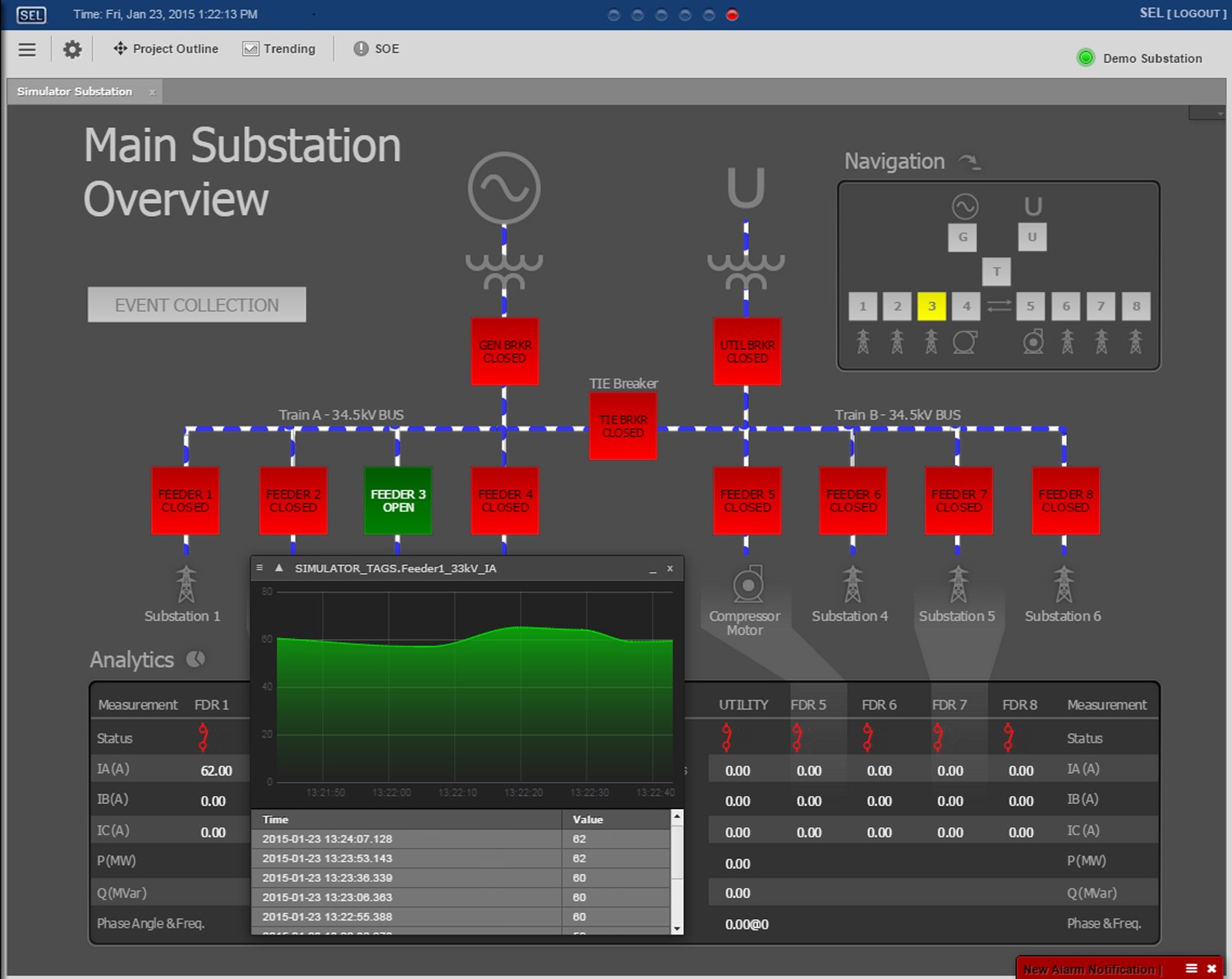
-
-
- 1
Predesigned controls
- 2
Diagram design palette
- 3
Breaker control
- 4
Adjustable properties of a control for customized visualization
1234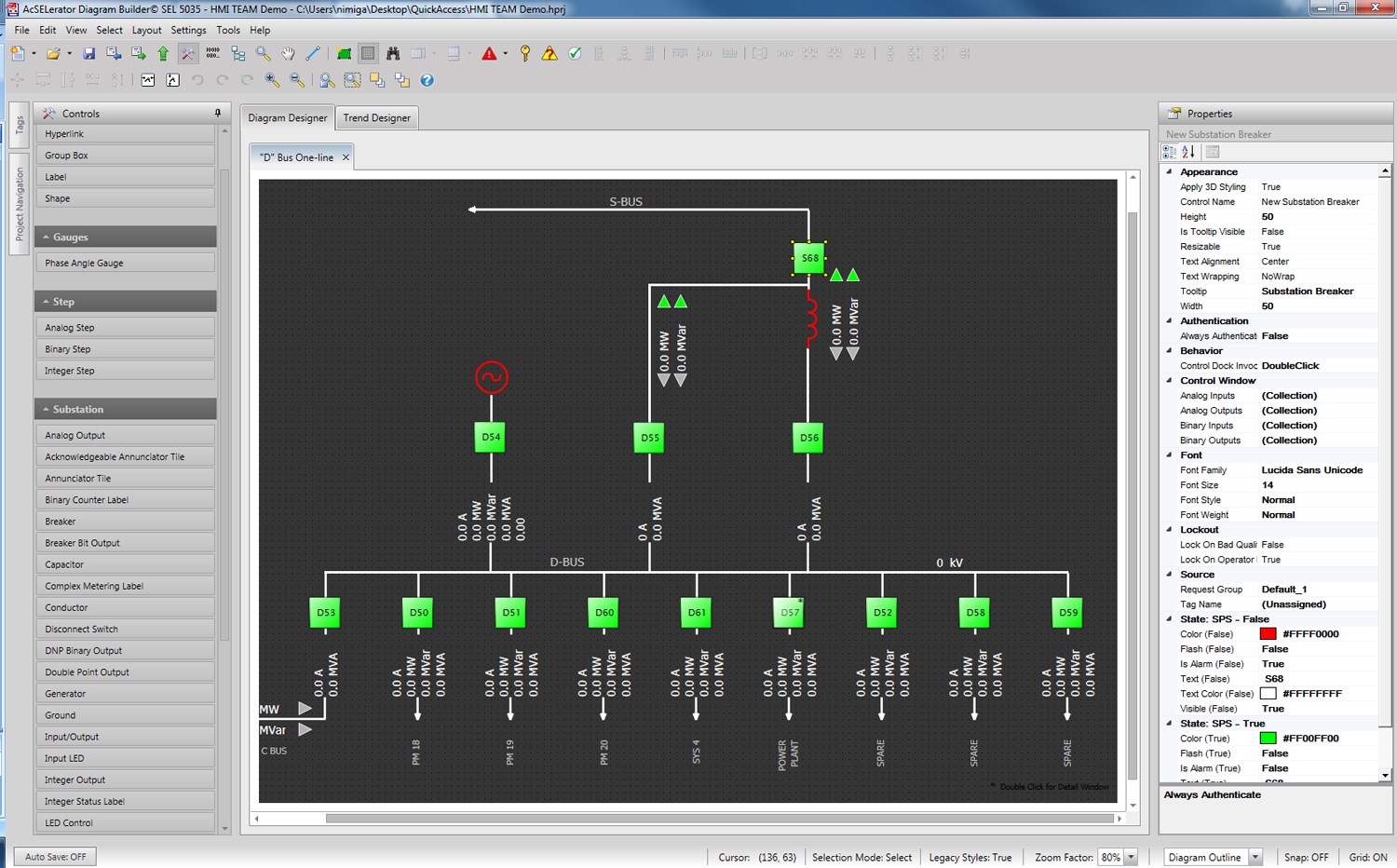
-
Details
Supported Operating Systems
- Microsoft Windows 10, 64-bit
- Microsoft Windows Server 2019
- Microsoft Windows 11, 64-bit
- Microsoft Windows Server 2022
- Microsoft Windows Server 2025
The SEL Real-Time Automation Controller (RTAC) family of devices supports an optional web-based HMI system that is well-suited for use in substations and small processes. acSELerator Diagram Builder SEL-5035 Software is a Microsoft Windows application that enables the creation and management of HMI visualization projects for all of the RTACs in your system.
RTAC HMI functionality requires version compatibility between three different system components: RTAC firmware, Diagram Builder Software, and the RTAC HMI runtime file.
The below lookup tool provides assistance in determining recommended versions. For example, if your RTAC firmware is R136, then you must use Diagram Builder version 3.0.2.467 and RTAC HMI runtime version 3.0.2.467.
Note that this table is not inclusive of all versions of the Diagram Builder Software and RTAC HMI runtime files. Instead, it lists the latest released (and recommended) versions. Please contact SEL customer support for any questions regarding version compatibility. The latest Diagram Builder and RTAC HMI runtime files are located in the downloads tab above.
Firmware Version
Video Playlists
RTAC HMI
- How to Use the RTAC HMI, Part 1: acSELerator Diagram Builder Overview
- How to Use the RTAC HMI, Part 2: Building a Project
- How to Use the RTAC HMI, Part 3: Shared Tags
The Firmware IDs for older versions of the firmware can typically be found in Appendix A of the instruction manual.
Instruction Manuals
Real-Time Automation Controller (RTAC) human-machine interface (HMI) acSELerator Diagram Builder SEL-5035 Software templates represent specimen design for HMI screens containing intelligent electronic device (IED) front panels. Click on any image thumbnail in the Template Gallery to enlarge it, or browse through the entire available template image collection. Adapt these templates for your own unique applications, saving engineering hours, reducing development time, etc., to achieve a uniform professional look and feel with your HMI project.
Click here to view all available HMI templates.
5035 - Software Tab
Supporting Software
acSELerator RTAC SEL-5033 Software
SEL-5033 acSELerator RTAC is an intuitive, easy-to-use application designed to configure the SEL Real-Time Automation Controller (RTAC) family of products, including the SEL-2240 Axion. The software offers a wide range of optional tools, add-ons, and library extensions.
Learn more and download on the acSELerator RTAC software page.
SEL Compass
Compass provides simple and convenient tools for managing SEL digital content. Users can keep software applications and relay configuration drivers up to date without manually browsing product webpages as well as download new product updates and literature.
Learn more and download on the Compass software page.

.png?n=63666931842000)

