
SEL-5045
acSELerator Team Software
acSELerator Team SEL-5045 Software is no longer available for new installations. For certain meter applications, SEL will continue to offer the SEL-735 Power Quality and Revenue Meter software bundle that includes Team Event and Team Profile licenses. SEL recommends selecting the SEL Device Management and Automation (DMA) Blueframe application suite in place of Team.
Team automates the collection of power system data from multiple devices and stores these data in a central location for easy access. When something happens, whether it’s a relay trip, system fault, or security notification, Team is ready to help with continuous background monitoring, collection, notification, and storage. This ensures that the data are there when you need them to help discover root cause, maintain records for regulatory compliance, and keep your system running at peak efficiency.
Intelligent Electronic Device (IED) Automated Data Collection—Accelerate root-cause analysis by automatically collecting events as soon as they occur. Oscillographic event data are beneficial for monitoring the system, fault analysis, and troubleshooting purposes. Quickly identify important events by type, device, location, or time with the event viewer tool.
System Performance Monitoring—Collect Sequence of Events (SOE) data from SEL and select GE devices to assist with overall system performance analysis. Along with oscillographic data, SOE data are a key source of information during fault analysis because they provide a time-stamped record of a device’s state changes.
Timely System Notifications—Receive instant alerts via email and text messages when a new event arrives.
Power Quality Reports—Aggregate profile data from SEL meters containing energy, demand, voltage, current, harmonic, and frequency trends that can offer useful quality and billing information through further analysis with SEL-5705 Synchrowave Reports.
Report Storage Management—Configure Team servers to automatically delete outdated reports and manage the size of the database.
Transmission Fault Location—Determine an accurate fault location in order to direct repair crews and to quickly restore service. Team Transmission Fault Location (TFL) uses a two-terminal fault location method based on event information collected from relays located at the line terminals.
Data Redundancy and Transport—Synchronize information between several Team stations and locations using Team Sync.
Password Management—Integrate Team with SEL’s security products (e.g., SEL-3620 Ethernet Security Gateway and SEL-3025 Serial Shield) for password management and security log collection.
Features
-
- 1
Access information about your Team installation from a network-connected computer. You can verify Windows services, installed versions, and licensing information and review service logs.
- 2
From the Settings page, enable additional Team databases and set the time zone for data viewing
- 3
View multiple acSELerator Databases, and securely provide read-only access to Team-collected data
- 4
Set a time reference point by simply selecting a data row. The Time Delta adjusts based on the selected row to quickly evaluate the order of operations.
- 5
Easily view device configuration attributes with a read-only view organized in a tabbed menu
- 6
View and verify Team configurations for enabled jobs. You can view the polling frequency, when the job was last executed, and other configuration information.
- 7
Easily adjust the date range
1234567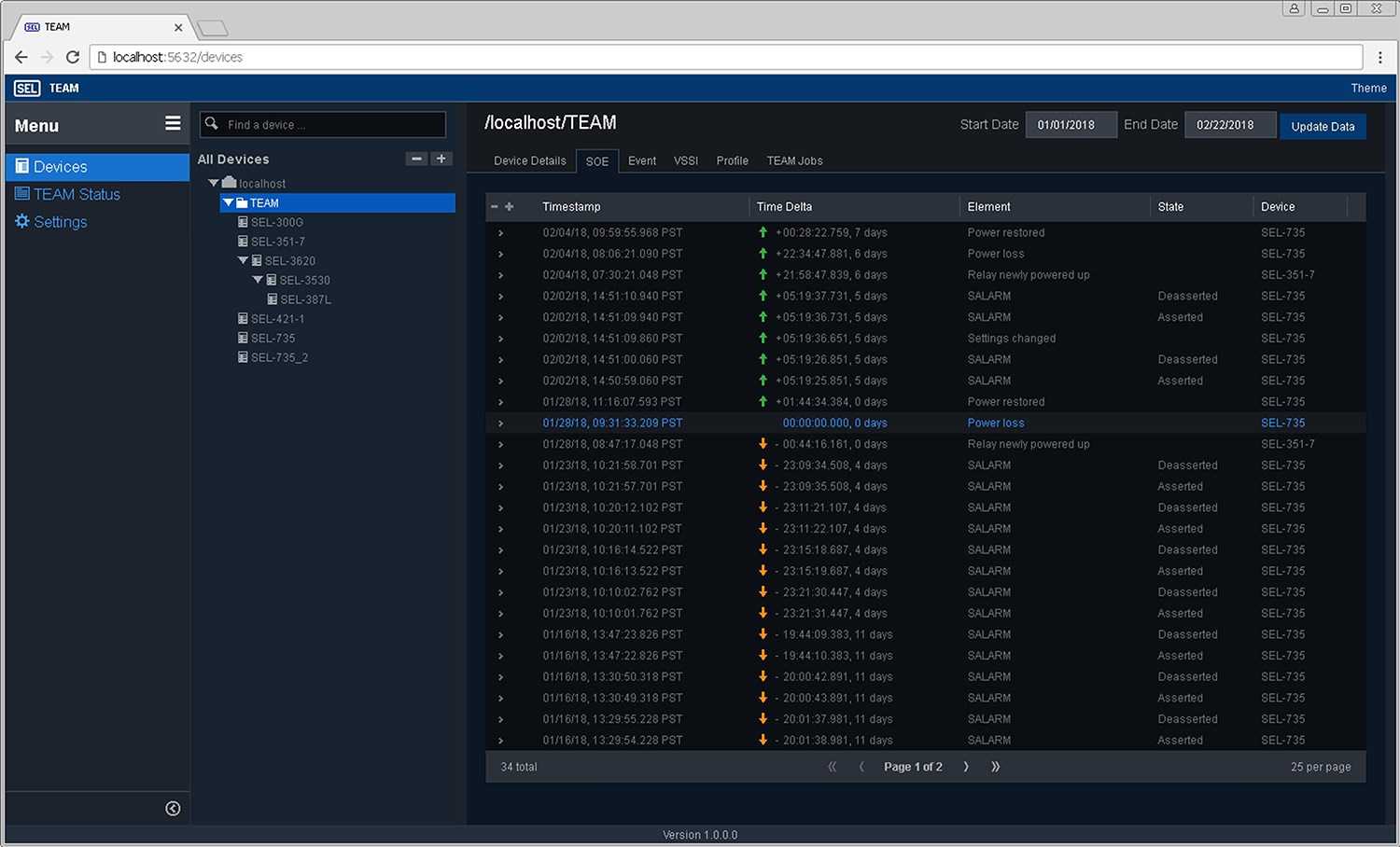
-
Details
Accelerate Root-Cause Analysis
Whenever an event occurs, an SEL relay generates and stores an event report. By creating jobs in Team, you can have the software retrieve the event data from each device and store this information in the Central acSELerator Database for viewing and analysis. Event reports can then be grouped and associated with specific incidents, such as a windstorm. The built-in filter options enable selection for fast analysis of event data. Team provides the central data repository for the power system data. Analyze these data through the use of an analytic tool, such as SEL-5601-2015 Synchrowave Event 2015.
Predefined jobs for SEL devices make report collection easy, and multiple devices can quickly be assigned jobs. Team can collect a variety of event report file types, including SEL CEV, COMTRADE, GE Modbus, and Alstom via the Courier protocol. Team can also export any event data in COMTRADE format for further analysis as well as export event summaries in spreadsheet, HTML, and other formats.
Import Load Profile Data From SEL Meters
When serving a large metered area, such as a dense industrial zone, load profile data containing energy, demand, voltage, current, harmonic, and frequency trends can offer useful quality and billing information. Team Profile provides automatic collection of these data. Use Synchrowave Reports to create and define any number of reports.
Analog Data
Recording analog data provides additional insight into the state of the system or the devices monitoring the system. Through use of the Real-Time Automation Controller (RTAC) TrendRecorder Library, Team can automate the collection of RTAC-generated files containing analog values. You can then use Synchrowave Reports to visualize these data. For more details on the specifications of the analog data collected, refer to the RTAC TrendRecorder instruction manual.
Locate Transmission Faults Quickly and Accurately
Accurate transmission line fault location information with minimal delay means utilities and cooperatives spend less time locating the fault and restoring service. Team TFL uses a two-terminal fault location method based on event information collected from relays located at the line terminals. It then executes the TFL algorithm and, if configured, sends the results via email to subscribed users.
Installation Catered to Your Needs
Team installation is flexible to meet the specific requirements of your organization. Install Team on a single master station or separately at each substation to provide a complete event data collection solution.
In addition, you can gain even more flexibility by taking advantage of SEL equipment already on your system. For example, the SEL-3530 RTAC expedites new event notification by alerting Team when a new event appears.
Custom Data Collection
Create custom collection jobs to automate the collection of data from SEL devices where a default job does not exist. For example, many of our SEL devices house reports for load profile data. While Team provides predefined collection jobs for the SEL metering devices, Team can also collect related load data profile reports from other SEL devices that support the functionality. Create a simple script, associate it with a custom task, and assign a job to a Team device. Team will execute the job by connecting to the device, issuing the commands listed in the script, and then saving the results back to the server hard drive. This automates the collection and storage of data that were previously processed manually.
Never Lose Event Data
Some Team installations involve a single master station, while others include separate installations at multiple locations. However you have your system set up, data backup is important—and Team Sync is designed to meet every customer’s needs with stability and high performance. Team Sync is a service that pushes data to another station on demand or at set intervals. Team Sync is a secure, effective, and cost-saving option for automated data redundancy and transport.
Video Playlists
How to Set the SEL Secure Communications System
- How to Set the SEL Secure Communications System, Part 1: Overview
- How to Set the SEL Secure Communications System, Part 2: Using acSELerator QuickSet
- How to Set the SEL Secure Communications System, Part 3: Configuring acSELerator Team Software
- How to Set the SEL Secure Communications System, Part 4: Configuring the SEL-3620
- How to Set the SEL Secure Communications System, Part 5: Configuring the SEL RTAC
- How to Set the SEL Secure Communications System, Part 6: Putting It All Together
The Firmware IDs for older versions of the firmware can typically be found in Appendix A of the instruction manual.
Instruction Manuals
Team functionality is licensed as four popular feature sets: Team Event, Team Profile, Team Security, and Team Transmission Fault Location (TFL). You can select from the four feature sets to build a Team application that best suits your system needs. For more information on the functionality included in each licensed feature set, download the Team flyer. To purchase a license, contact your local SEL sales representative.
Click here for information on the Customer Licensing Portal to manage your software licenses.
5045 - Software Tab
Supporting Software
SEL-5601-2 Synchrowave Event Software
Synchrowave Event helps engineers diagnose a protective relay’s behavior during a power system fault. It is a powerful and easy-to-use solution for displaying and analyzing SEL relay event reports and COMTRADE files.
Learn more and download on the Synchrowave Event software page.
SEL-5705 Synchrowave Reports
Synchrowave Reports automates reporting of metering and power quality data via email or web browser. Quickly identify trends, harmonic disturbances, and other power quality concerns to drive planning, operating, and accounting decisions that increase efficiency and reduce costs.
Learn more and download on the Synchrowave Reports software page.
SEL Compass
Compass provides simple and convenient tools for managing SEL digital content. Users can keep software applications and relay configuration drivers up to date without manually browsing product webpages as well as download new product updates and literature.
Learn more and download on the Compass software page.
SEL-5230 acSELerator Database API
API is a representational state transfer (RESTful) web service that provides access to device data collected by acSELerator Team SEL-5045 Software.
Learn more and download on the API software page.
Related Software
SEL Device Management and Automation (DMA) Blueframe Application Suite
Available on the Blueframe platform, SEL DMA applications automatically collect, store, and manage device-specific information like oscillography, Sequence of Events (SOE) data, device settings, and property information as well as providing automated password rotation and streamlined device audits.
Learn more on the DMA software page.

