.png?n=63901430435000&preset=size-col-8&bp=lg)
SEL-5037
SEL Grid Configurator
SEL Grid Configurator is a freely distributed software tool for engineers and technicians to quickly create, manage, and deploy settings for SEL power system devices. It features a modern interface designed for ease of use, with powerful protection visualization and comprehensive reporting to reduce device deployment complexity.
Budgetary Retail
Included With Supported Products
Download
Easy Device Configuration—A user-configurable device hierarchy allows you to quickly identify your power system devices, such as relays, meters, and distribution controllers. The spreadsheet-style editor makes finding and editing one or many settings simple. Powerful compare and merge features allow you to manage settings across multiple devices within a single screen.
Powerful Protection Visualization—The Device Overview feature provides an immediate high-level summary of how you are using your devices’ capabilities. It offers rich, graphical views of device protection functions.
Comprehensive Reporting—With Grid Configurator, viewing and downloading reports for an entire substation at once is simple. Filter by date, report type, or device type and download the reports to your laptop with a click.
Quick Settings Deployment—Grid Configurator allows you to connect to multiple networked devices at once, deploying settings and downloading reports without moving cables from device to device. It provides a report at the end of the process to let you know if there were any concerns during download.
Simple Migration—Avoid data re-entry, decrease settings errors during setup, and save time by importing settings results from external calculation tools into Grid Configurator. Duplicate saved device settings when configuring multiple relays or entire substations with similar designs.
Features
- Spreadsheet-Style Editor
- Device Overview
- Free-Form Logic Editing
- Reporting View
- Connecting to Multiple Devices
- Advanced Comparison
- Online HMI Dashboards
-
- 1
Work efficiently and accurately using the spreadsheet-style editor to configure a single device or a large group of devices.
1.jpg?n=63784262346000)
-
-
- 1
See device configuration highlights and core protection functions in a graphical format.
- 2
Quickly view enabled protection elements and select any element to access its settings.
12.jpg?n=63784262116000)
-
-
- 1
Create and edit multiple lines of SELogic control equations with the help of functions like autocomplete and element lookup.
- 2
Easily search for elements relevant to the logic equation.
12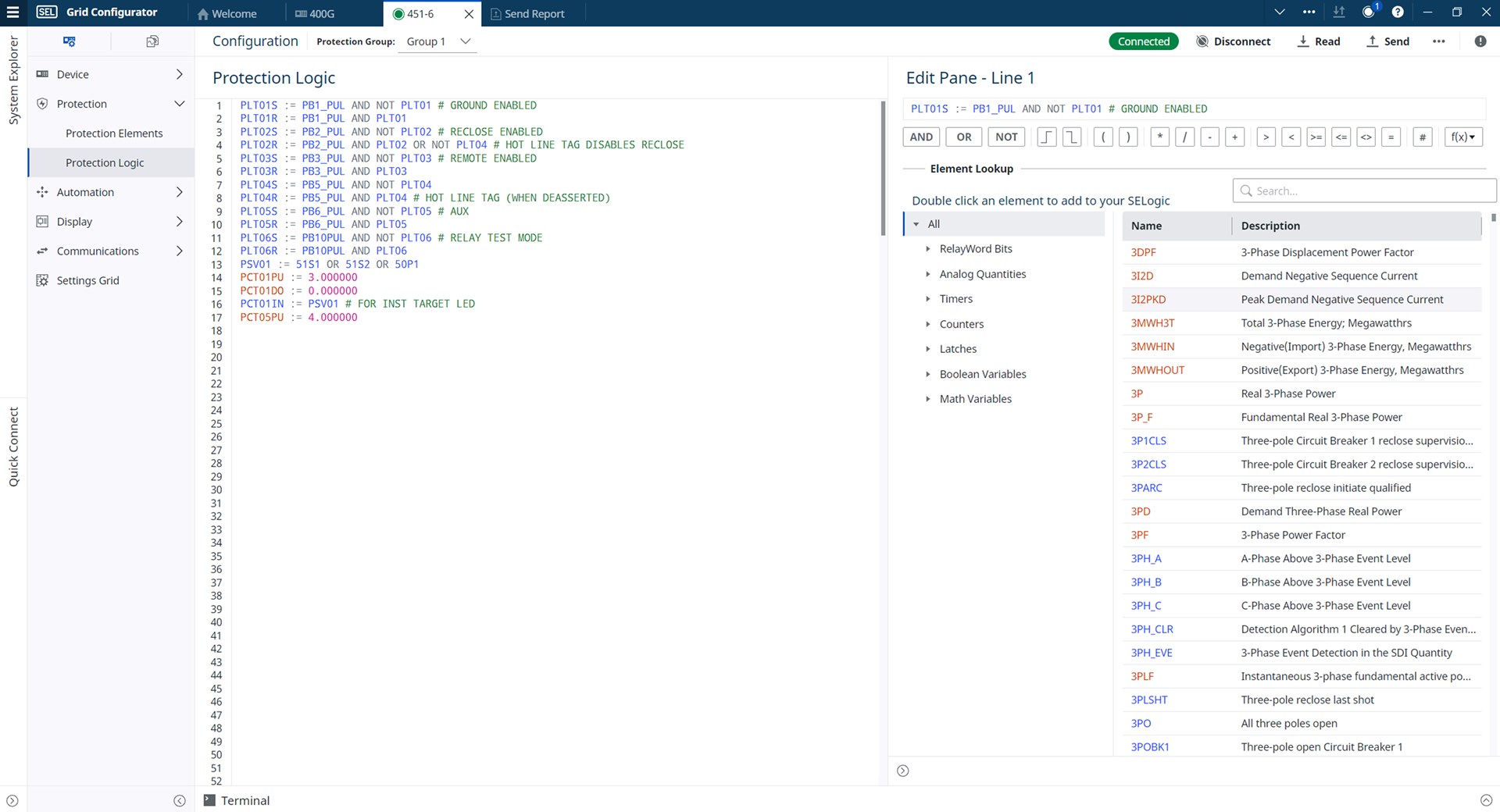
-
-
- 1
Identify, filter, and download relevant IED reports from multiple devices to your laptop with a simple click.
1.jpg?n=63784262325000)
-
-
- 1
Connect and deploy settings to multiple devices at once without having to move cables from device to device.
- 2
View device-specific information for operations in progress.
12.jpg?n=63784261923000)
-
-
- 1
Quickly evaluate differences between settings groups and confidently edit groups alongside one another using the new Compare Groups tool.
1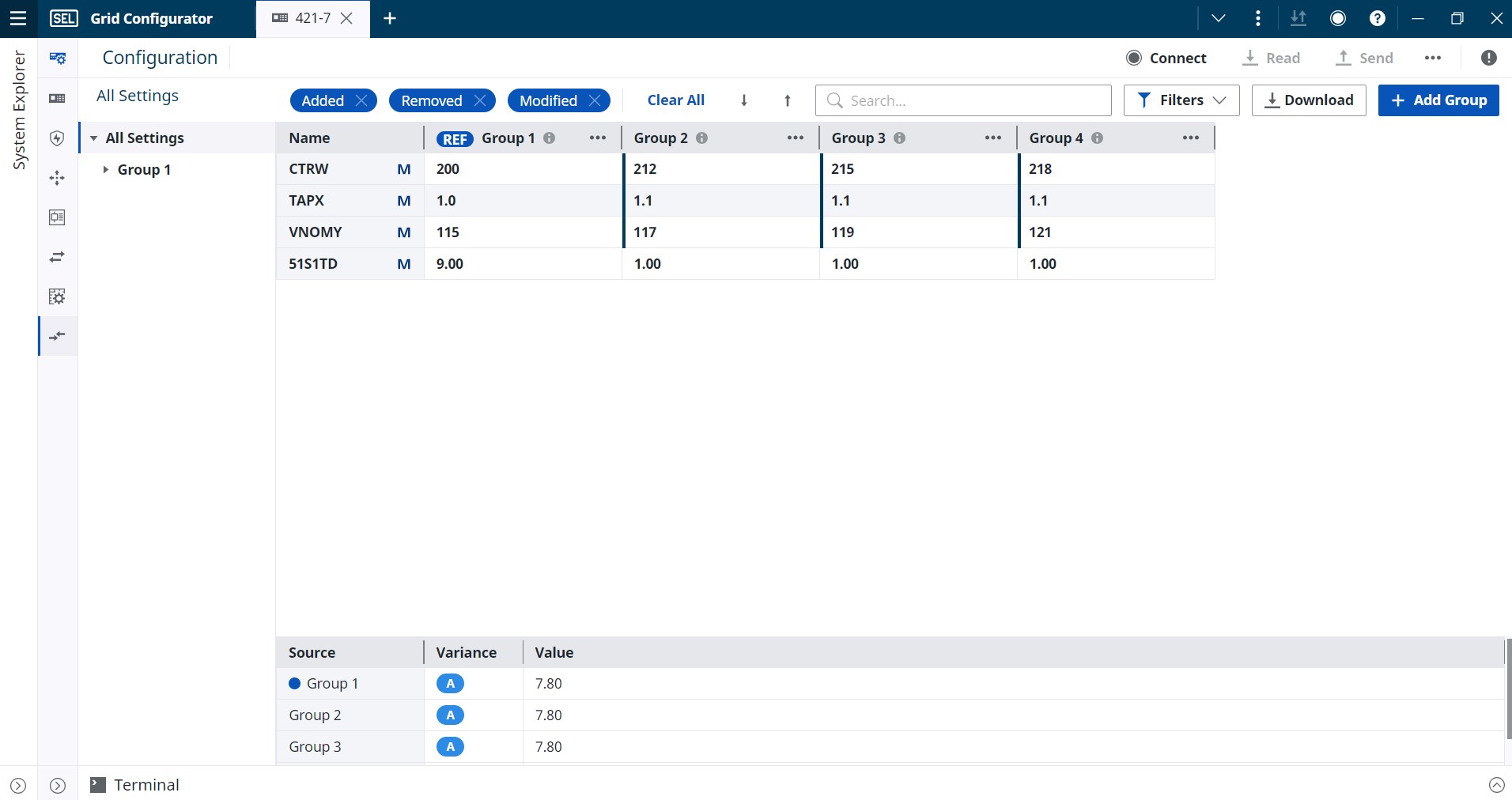
-
-
- 1
Customize real-time displays to simplify testing and commissioning of your SEL power system devices.
1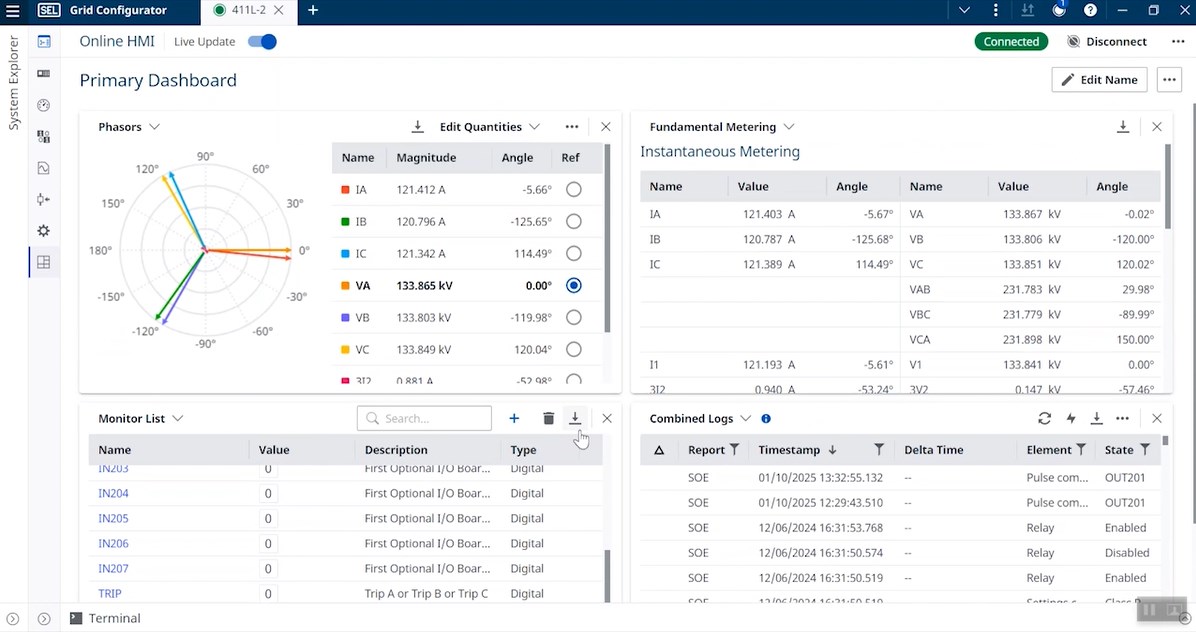
-
Details
The user interface allows you to create settings for one or many protection functions in a single view. With Grid Configurator’s spreadsheet-style editor, custom filters, and bulk copy-paste feature, you can easily find, edit, and manage settings in a single device or across large groups. Intelligent copy-paste allows you to calculate settings in third-party spreadsheet software and copy-paste them directly into Grid Configurator. The software will match device and setting names with its internal database and update values accordingly. Combined, these features deliver a seamless and efficient configuration experience.
Making SELogic Editing Intuitive
With the free-form logic editor in Grid Configurator, you can edit multiple lines of SELogic control equations at once or target your edits to a single line. The editor autocompletes your logic by offering relevant suggestions. It includes tooltip functionality that provides element definitions and search capabilities (e.g., element lookup) that help you locate elements relevant to the logic equations.
Integrating Your Software Systems
Grid Configurator integrates with the Device Manager in acSELerator QuickSet SEL-5030 Software so that you can work with a growing fleet of SEL devices. The system provides complete settings validation in order to reduce the incidence of settings errors, helping you simplify complex engineering processes.
Connect With Third-Party Software and Custom Scripts
Use SEL-5231 SEL Configuration API to access and manage device configuration data from other software, without requiring detailed database schema or extensive custom code to parse settings files. Grid Configurator can export device settings to common formats like HTML, JSON, and CSV for reporting, documentation, and integration with other software.
Testing and Commissioning Tools
Work more efficiently in Grid Configurator, and consolidate the information you need to monitor and commission devices. Use the online HMI dashboard tool to create a personalized dashboard that includes any four HMI screens and displays information in real time. Create, save, and share multiple dashboards to meet different testing requirements.
Video Playlists
Configuring Your TiDL System
- SEL Grid Configurator Setting Up a TiDL System Part 1: Physical Connections
- SEL Grid Configurator Setting Up a TiDL System Part 2: Logical Connections
- SEL Grid Configurator Setting up a TiDL System Part 3: Commissioning
Grid Configurator Support
- SEL Grid Configurator: How to Install
- SEL Grid Configurator: Basics
- SEL Grid Configurator: Settings Grid
- SEL Grid Configurator: Sending and Reading Settings
- SEL Grid Configurator: Protection Elements
- SEL Grid Configurator: Protection Logic Editor
- SEL Grid Configurator: Device Comparison
- SEL Grid Configurator: Reports
- SEL Grid Configurator: Configuring Mimic Diagrams with Bay Control
- SEL Grid Configurator: Communications
- SEL Grid Configurator: Terminal
- SEL Grid Configurator: RDB Importer
- SEL Grid Configurator: Online HMI
- SEL Grid Configurator: Integrating Third-Party Software With SEL Configuration API
- SEL Grid Configurator: Firmware Loader Tool
- SEL Grid Configurator: Settings Versions Tool
- SEL Grid Configurator: Settings Conversion TooI
- SEL Grid Configurator: GraphQL API
- SEL Grid Configurator: Group Comparison
- SEL Grid Configurator: Online HMI Dashboards
- SEL Grid Configurator: Custom HMIs
The Firmware IDs for older versions of the firmware can typically be found in Appendix A of the instruction manual.
Instruction Manuals
Sales Resource Central access is required to view the content in this tab.
Sales Resource Central5037 - Software Tab
Supporting Software
SEL Compass
Compass provides simple and convenient tools for managing SEL digital content. Users can keep software applications and relay configuration drivers up to date without manually browsing product webpages as well as download new product updates and literature.
Learn more and download on the Compass software page.
SEL-5231 Configuration API
Configuration API provides an integrated approach to managing SEL device configuration data. It offers read/write access to device information stored in the acSELerator Database, which is managed by the Device Manager in SEL-5030 acSELerator QuickSet SEL-5030 Software.
Learn more and download on the Configuration API software page.
Related Software
acSELerator QuickSet SEL-5030 Software
acSELerator QuickSet is a tool for engineers and technicians to quickly and easily configure, commission, and manage power system devices. QuickSet includes a Graphical Logic Editor and a device template tool to reduce configuration time and streamline deployment.
Learn more and download on the QuickSet software page.


.jpg?n=63843548744000)